 +86 152 8002 3723
+86 152 8002 3723
Audience Response System Intergrated with PPT Software
QRF 300C
The QRF300C is a simple and cost-effective audience response system for classroom settings, group meetings, or anywhere that instant feedback is requested. Easily manage and visualize gathered data by importing and exporting Excel files and converting information to Powerpoint slides with a button. The benefits No more sitting around hoping for surveys to come in after the event – an audience response system lets you survey attendees right away.


Remote Contro

Intelligent Feedback Report

Multiple Question Types

Wireless Transmission

Remotely Control Your PPT Presentation: No More Frequent Walks
Teacher remote enables you to remotely control the presentation of your PPT document. After the answering session, you can also use Teacher remote to quickly display the Score Board or the histogram of results.
All-in-One Device with Multiple Functions
The Student Clicker of QRF300C features a "Rush Quiz" activity mode button. It also has choice buttons labeled from "A" to "F", "√" or "x", which can be used to answer various types of questions such as multiple-choice, true-or-false, etc..


Portable Wireless RF receiver
The thumb-sized, portable wireless RF receiver easily connects to your computer via the USB. Compatible with all Windows 7/8/10. Technology: 2.4GHz radio Frequency two way communication with automatic interference avoidance. Support up to 500 people in one time.
QRF300C audience response system standard packing
You will get a free handbag in mass production order.
This handbag makes it easy to carry the response system sets to anywhere you would like to carry out your presentation.
Standard packing :1 set/ carton
Packing size:450*350*230mm
Gross weight:4.3kgs


Best ARS software -Qclick Software(Integrated with PPT)
With the QClick software suite, you can set up classes, create exams, design templates, manage communication, and produce reports. It also supports standard Microsoft PowerPoint features including slide transitions, custom animations, multimedia, audio, etc. User-friendly tools enable you to edit questions, conduct quizzes and organize games as well as import class lists from Excel and generate Excel-compatible reports. The Freestyle mode enables you to run quizzes with any preferred testing method.
Tailor Your Teaching
-
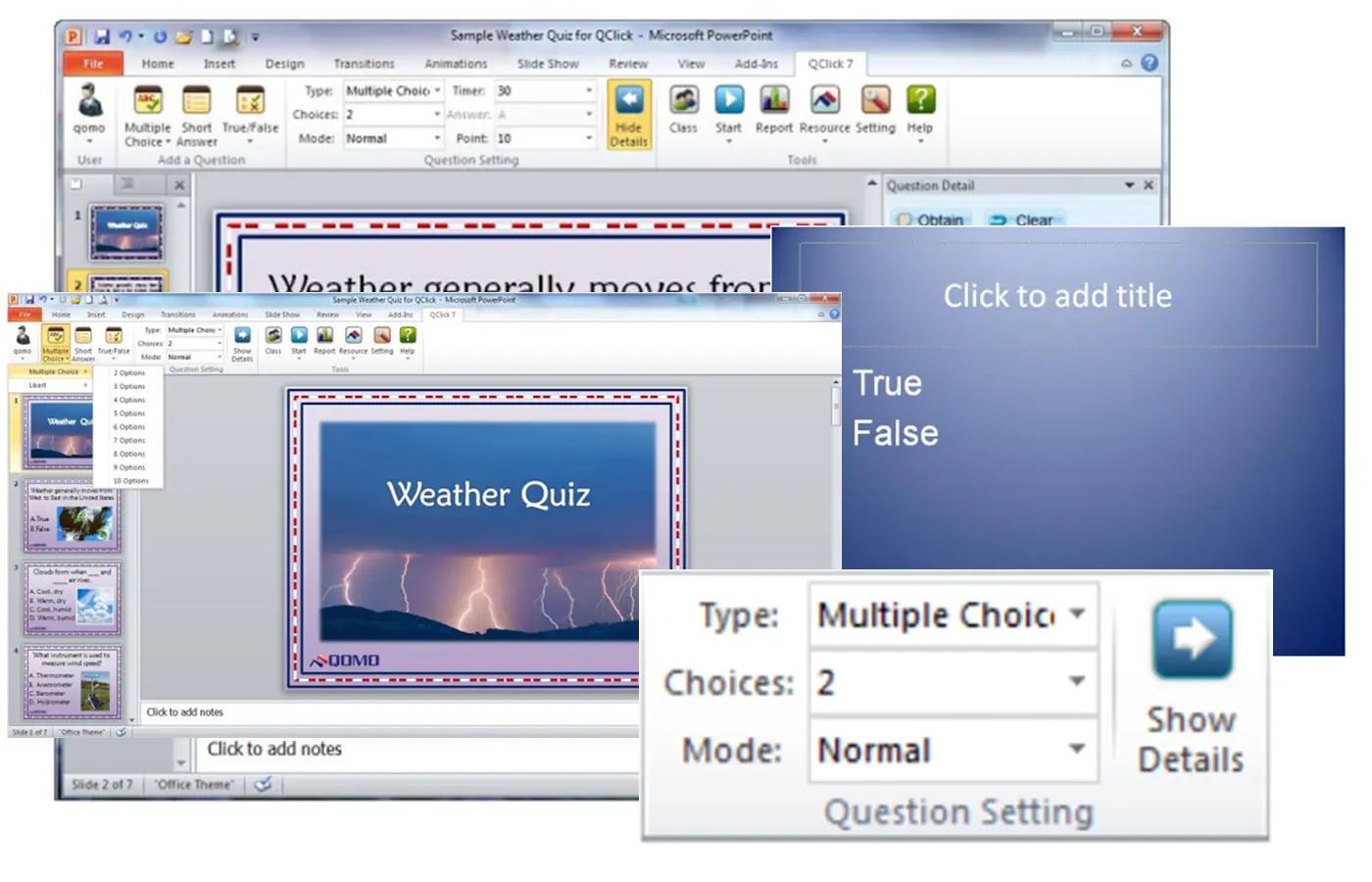
Multiple Question Types
QClick allows for the configuration of various question types such as single-choice, multiple-choice, true-or-false questions, etc., facilitating a comprehensive assessment of students.
-
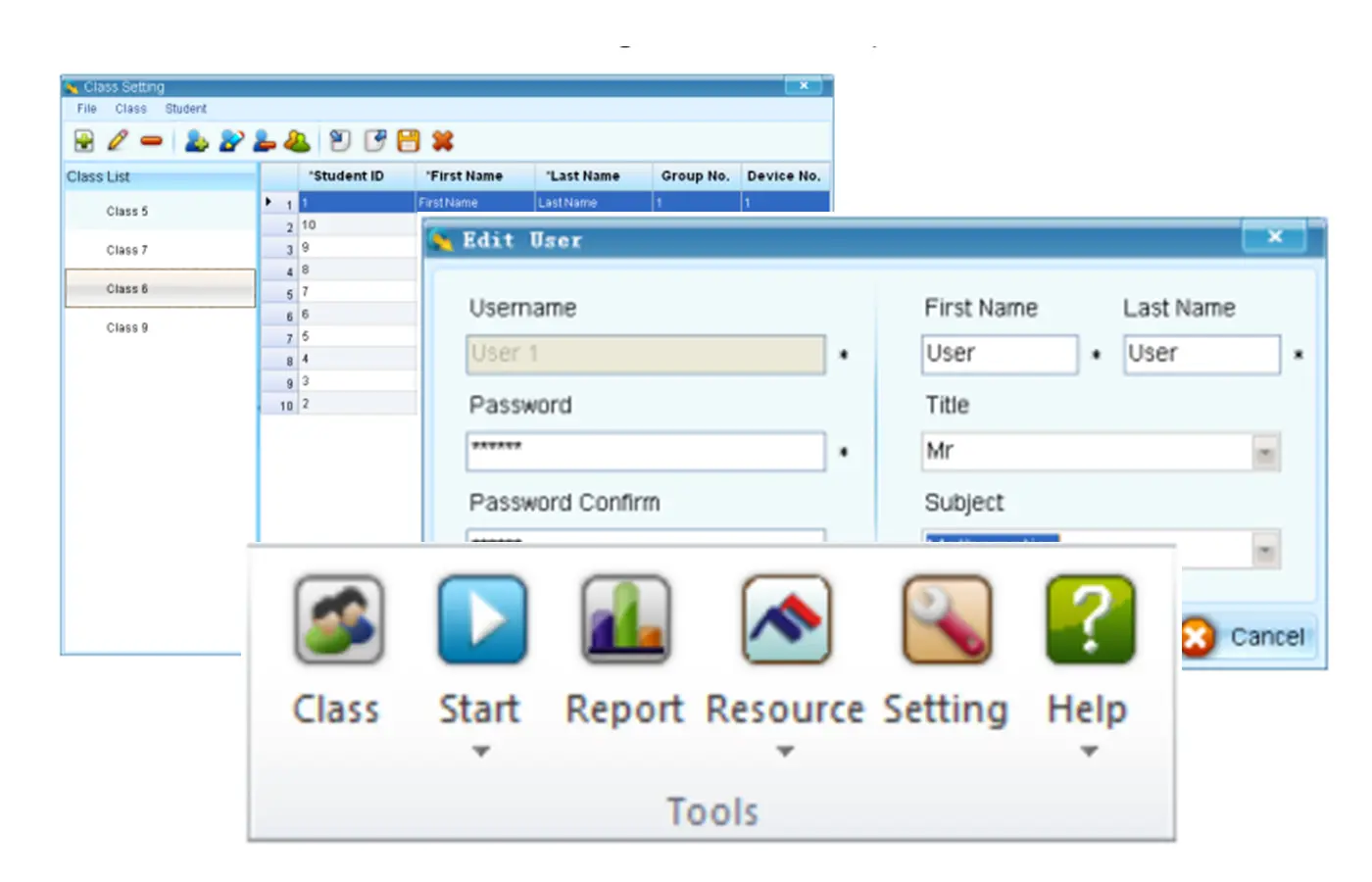
Built-in Multiple Tool Menus
QClick is equipped with a variety of tools that can enhance your teaching quality conveniently and quickly.
-
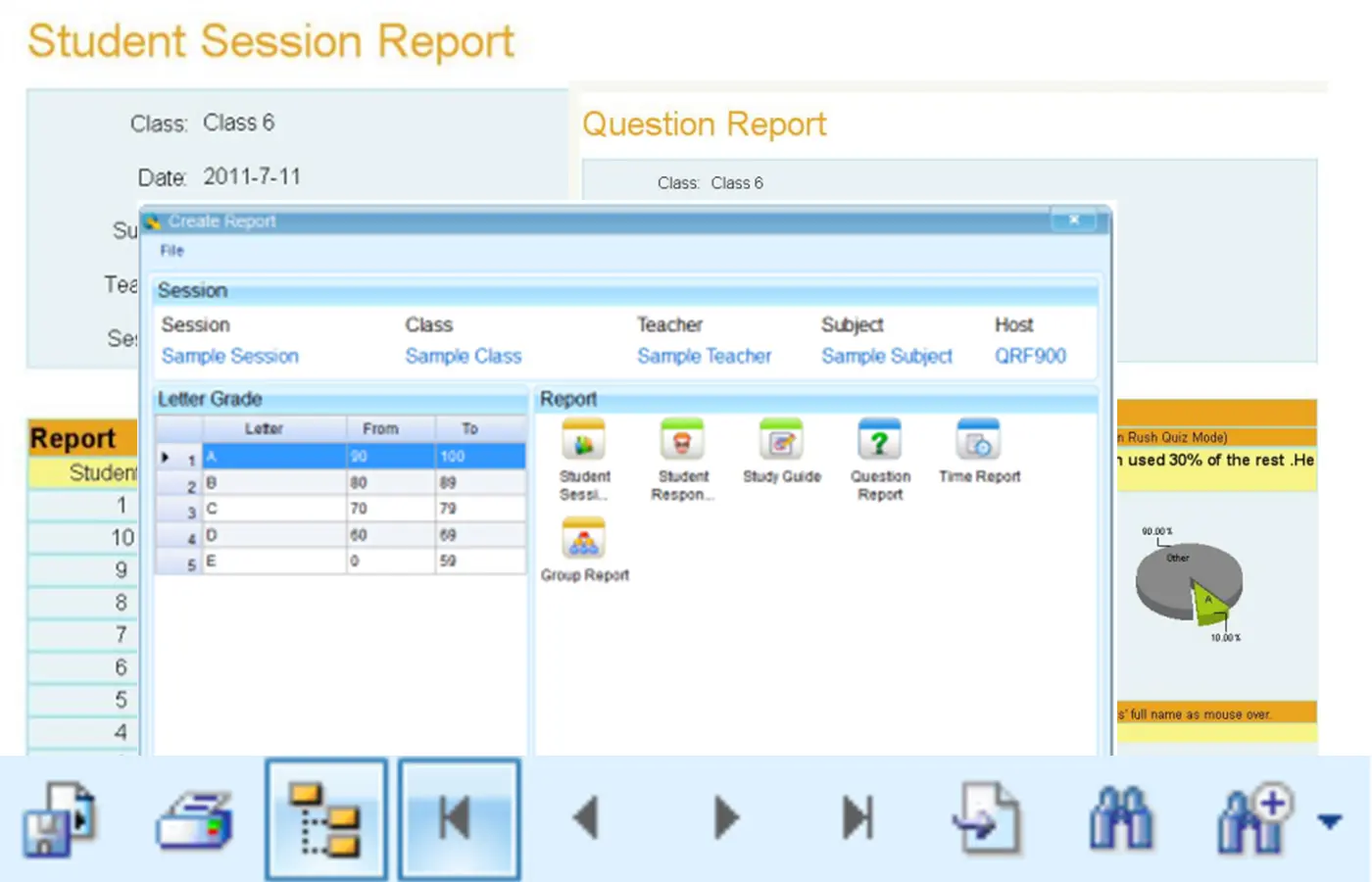
Intelligent Feedback Report
QClick can generate various types of report data that are convenient and intuitive for you, enabling you to quickly understand the situation of students.

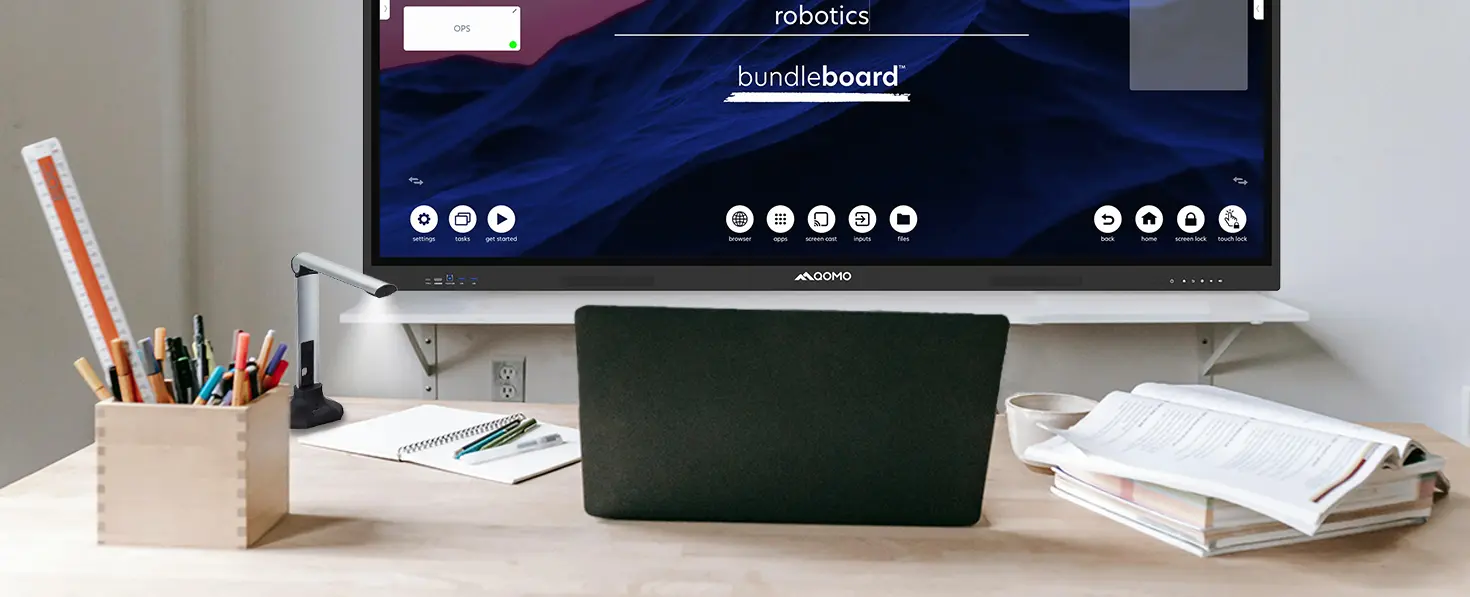


QOMO is dedicated to presenting you with a customized office experience that combines intelligence and efficiency.
What systems does the QRF 300C support?
How many devices can a Wireless RF receiver support to connect simultaneously?
Product Specifications
| Model | QRF300C |
| Student Clicker/Teacher remote | |
| Wireless technology | 2.4Ghz |
| Working Frequency Rate | 2400-2483.5 Mhz ISM/RSD |
| Communicate way | 2 ways |
| Transmitting power | 0-4 dbm |
| Transmission Distance | Up to 50 m |
| Input Way | Alpha |
| Battery | AAA*2 DC 3V |
| Batter life | > half a year |
| Working current | ≈15 ma |
| Dormant current | <20 ua |
| Operation temperature | 14°F to+122°F -10℃ to+50℃ |
| Humidity | <80% |
| Buttons | 9 |
| Size | 104*48.7*14.5MM |
| Weight | 35g |
| Wireless technology | Host |
| Host | |
| System RF Frequency Rate | 2.4Ghz |
| Communicate way | 2400-2483.5 Mhz ISM/RSD |
| Transmitting power | 2 ways |
| Connection | 6 dbm |
| Receiver capacity | USB2.0 |
| Recommended number of | 500 max |
| receivers | 60 per class |
| Software | QClick |
| OS | Windows 7/8/10 |
Product Downloads





 Government
Government
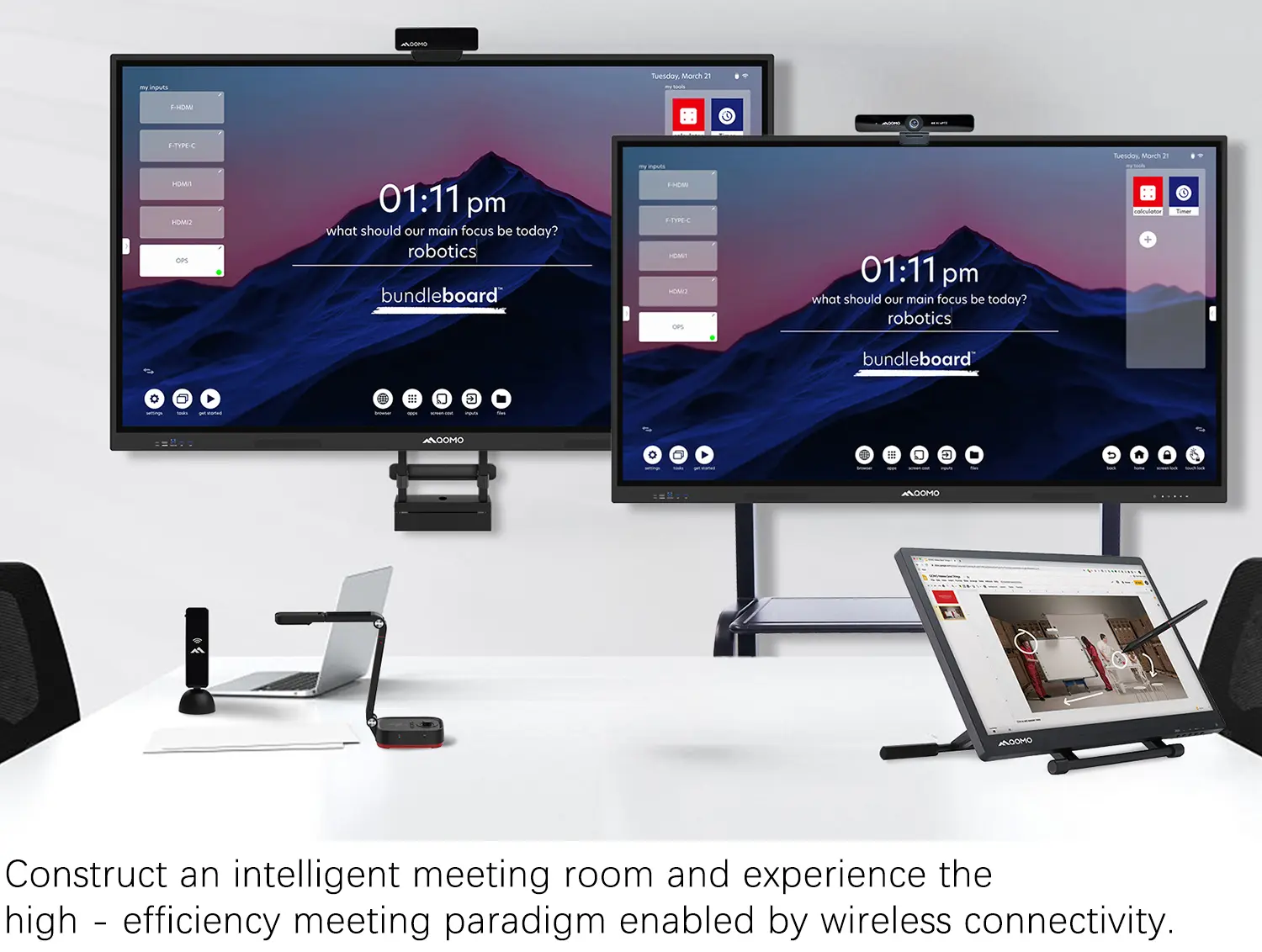 Business
Business
 K12
K12
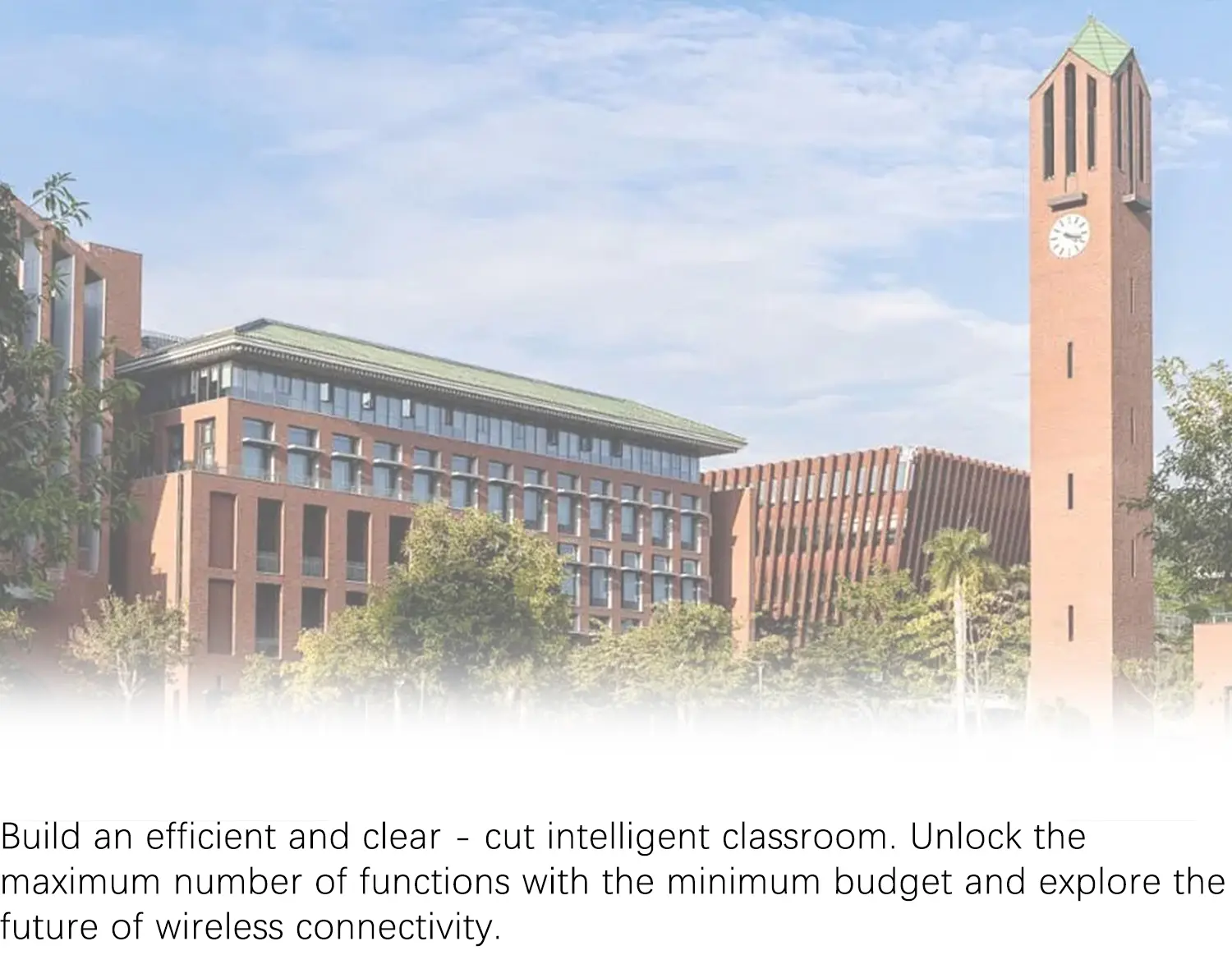 Higher Education
Higher Education
 QOMO Introduction
QOMO Introduction
 Exhibition Information
Exhibition Information
 ConferenceCam 006
ConferenceCam 006 QWC-004
QWC-004 WanderCam Pro
WanderCam Pro ScannerCam 5
ScannerCam 5 ScannerCam 100S
ScannerCam 100S QD3900 H2
QD3900 H2 CenterCam 5000
CenterCam 5000 QPC80 H3
QPC80 H3 QPC 22
QPC 22 QPC20 F1
QPC20 F1 QPC 70
QPC 70 BundleBoard H&H2
BundleBoard H&H2 Mobile Stand G
Mobile Stand G Mobile Stand 2
Mobile Stand 2 Balance Box
Balance Box e-Box®
e-Box® QWB300
QWB300 QRF999
QRF999 QRF 997
QRF 997 QRF888
QRF888 QRF500
QRF500 QRF 300C
QRF 300C QIT 600F3
QIT 600F3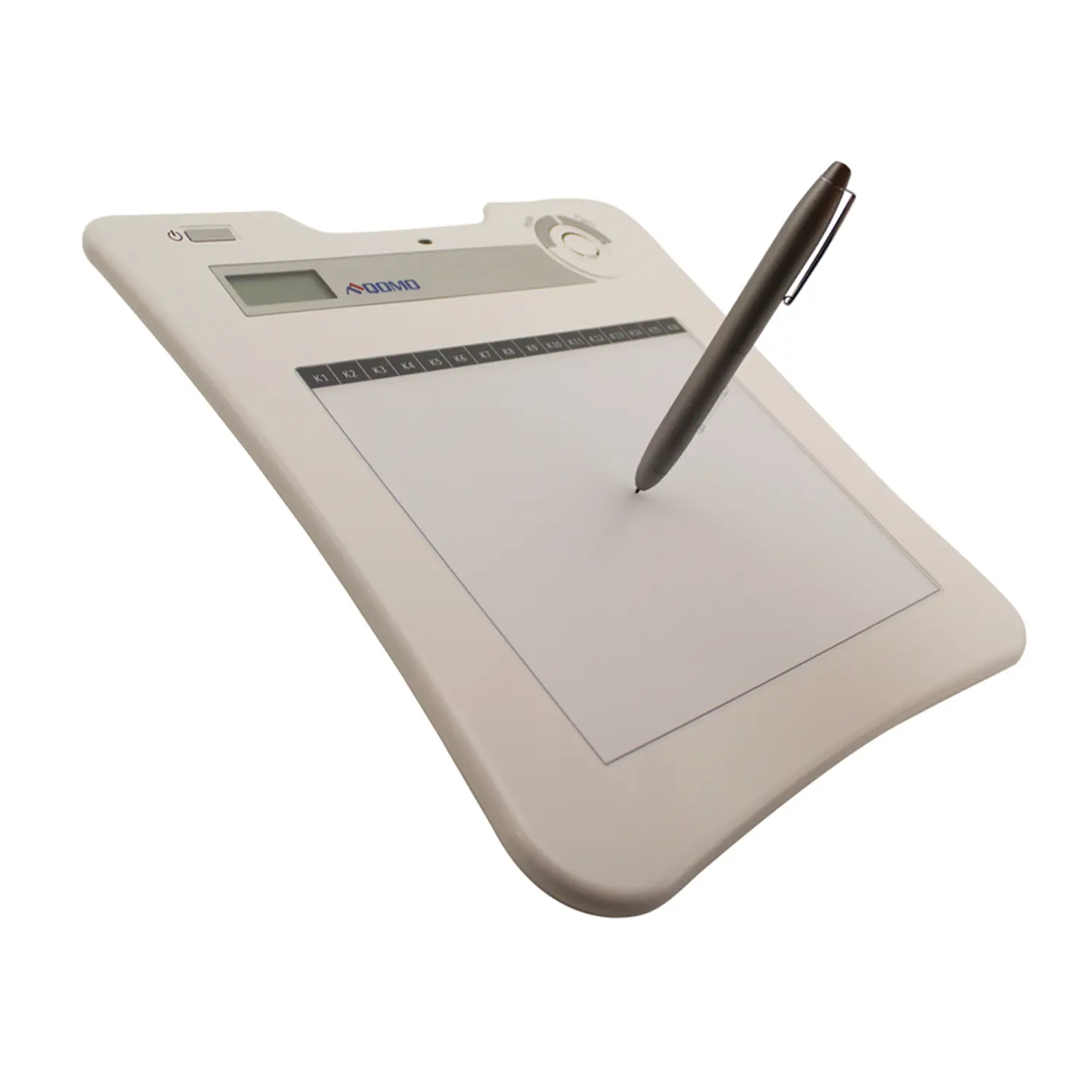 QIT 30 Prodigy
QIT 30 Prodigy QVote
QVote QClick
QClick QCamera
QCamera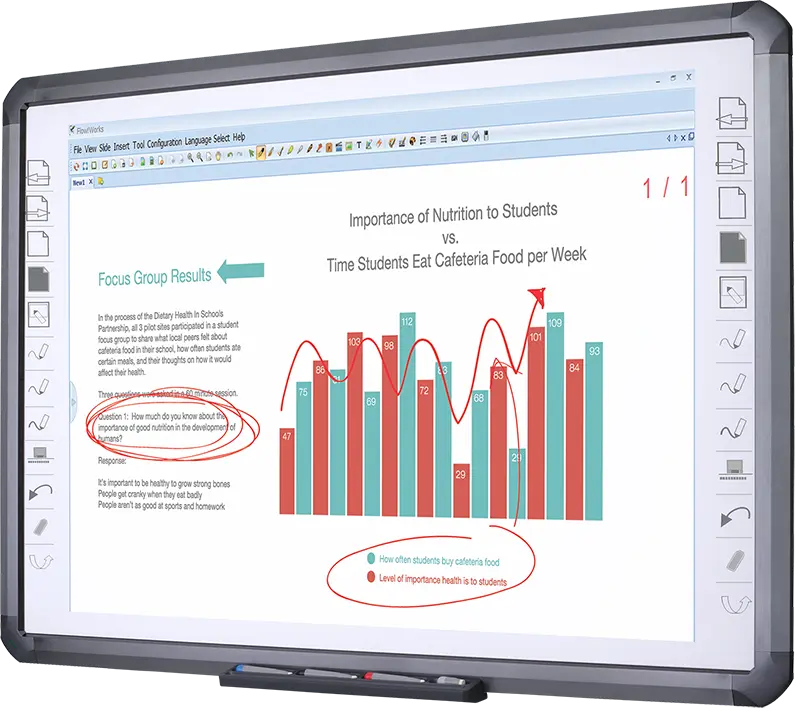 Flow!Works Pro
Flow!Works Pro QShare 100
QShare 100 QShare20
QShare20 QWC-T1
QWC-T1 Conference Microphone
Conference Microphone Conference Speakerphone
Conference Speakerphone USB External CD/DVD Drive
USB External CD/DVD Drive 7-Port USB 3.0 Hub
7-Port USB 3.0 Hub USB to HDMI and VGA Adapter
USB to HDMI and VGA Adapter Enhance Call Experience: New Conference Microphone Now Available
Enhance Call Experience: New Conference Microphone Now Available
 AI-Powered Face-Tracking Webcam
AI-Powered Face-Tracking Webcam
 Portable Document Camera Recommendations
Portable Document Camera Recommendations
 Classic Design, Exceptional Functionality: QPC 22 Document Camera
Classic Design, Exceptional Functionality: QPC 22 Document Camera
 Wireless Screen Mirroring Solution for All Devices
Wireless Screen Mirroring Solution for All Devices
 Latest Audience Response System: QRF 999
Latest Audience Response System: QRF 999
 Introducing the QPC 80H3 Gooseneck Document Camera
Introducing the QPC 80H3 Gooseneck Document Camera
 Creating a Smart Integrated Classroom: What Do You Need?
Creating a Smart Integrated Classroom: What Do You Need?
 Wireless Connectivity Upgraded: WiFi-Free Wireless Document Receiver
Wireless Connectivity Upgraded: WiFi-Free Wireless Document Receiver
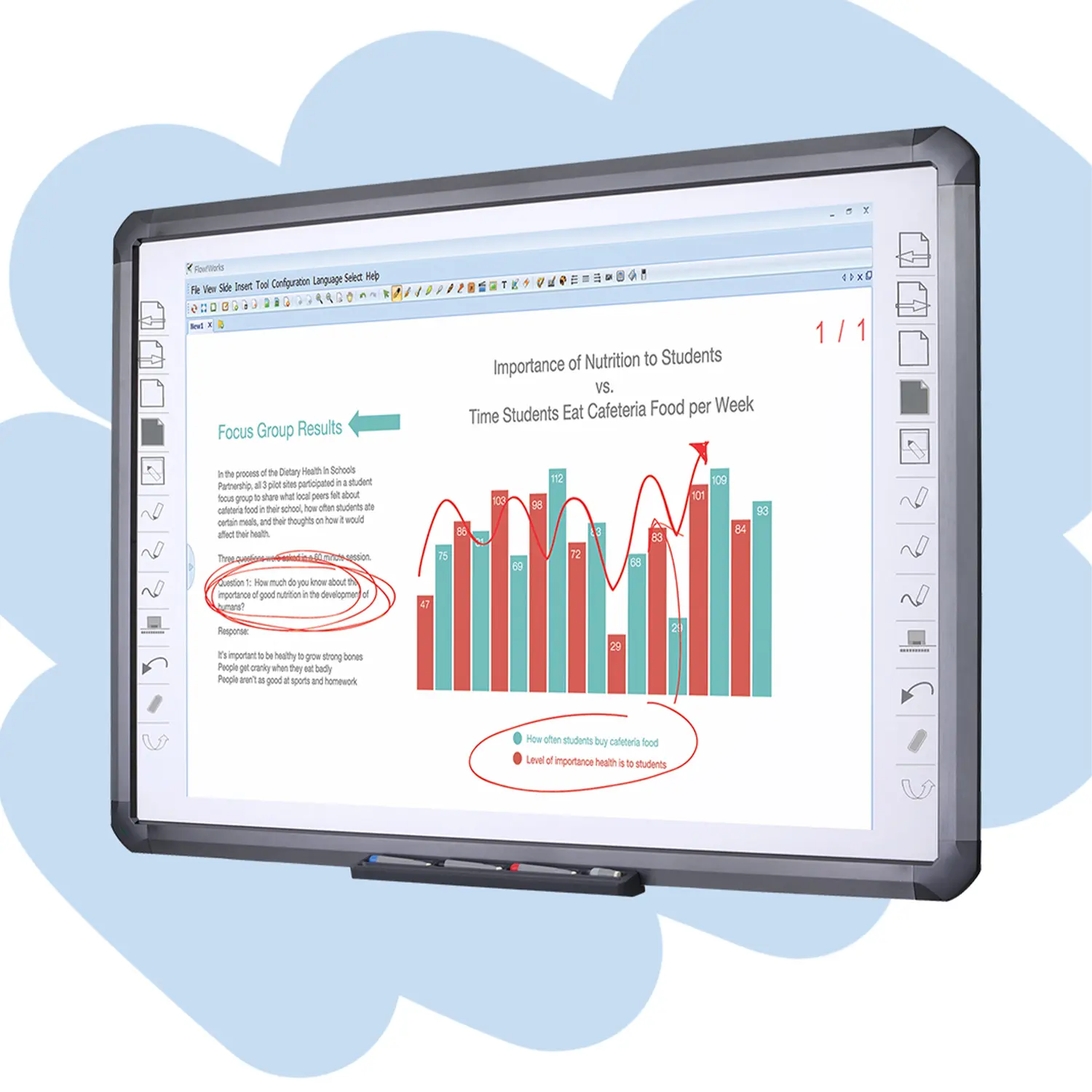 Flow!Works Pro: Interactive Whiteboard Software for Engaging Classrooms
Flow!Works Pro: Interactive Whiteboard Software for Engaging Classrooms
 How to Choose the Perfect Document Camera and Elevate Productivity
How to Choose the Perfect Document Camera and Elevate Productivity
 QWC 004 Conference Webcam: The Top Choice for Remote Education
QWC 004 Conference Webcam: The Top Choice for Remote Education
 QCamera: Dedicated Software for Document Cameras to Elevate Your Presentations
QCamera: Dedicated Software for Document Cameras to Elevate Your Presentations
 QRF999 Voice Response System: Enhancing Teacher-Student Interaction
QRF999 Voice Response System: Enhancing Teacher-Student Interaction
 Work From Home? Maybe You Should Try This Document Camera
Work From Home? Maybe You Should Try This Document Camera
 The Ultimate Educational Tool: Gooseneck Document Camera
The Ultimate Educational Tool: Gooseneck Document Camera
 60GHz Millimeter-Wave Wireless Screen Sharing: QShare 100
60GHz Millimeter-Wave Wireless Screen Sharing: QShare 100
 What Does a Modern Conference Room Need?
What Does a Modern Conference Room Need?
 QD5000 Document Camera: Unimaginable Versatility!
QD5000 Document Camera: Unimaginable Versatility!
 QWC 004: The Most Cost-Effective Webcam
QWC 004: The Most Cost-Effective Webcam
 QVote Interactive Classroom Response System Software
QVote Interactive Classroom Response System Software
 Functionality, Aesthetics, Portability! Meet the QWC 100S Document Camera!
Functionality, Aesthetics, Portability! Meet the QWC 100S Document Camera!
 Why Choose the BundleBoard H/H2 Interactive Flat Panel?
Why Choose the BundleBoard H/H2 Interactive Flat Panel?
 Save Your Budget—Introducing the All-New QPC 70 Document Camera!
Save Your Budget—Introducing the All-New QPC 70 Document Camera!
 QIT 600F3: Revolutionize Your Presentations
QIT 600F3: Revolutionize Your Presentations
 QCamera: Professional Document Camera Software
QCamera: Professional Document Camera Software
 QPC 5: The Ultimate 4K Portable Document Camera
QPC 5: The Ultimate 4K Portable Document Camera
 Elevate Your Meetings in Seconds: QWC 006 Webcam
Elevate Your Meetings in Seconds: QWC 006 Webcam
 Meet QOMO at ISE 2025
Meet QOMO at ISE 2025
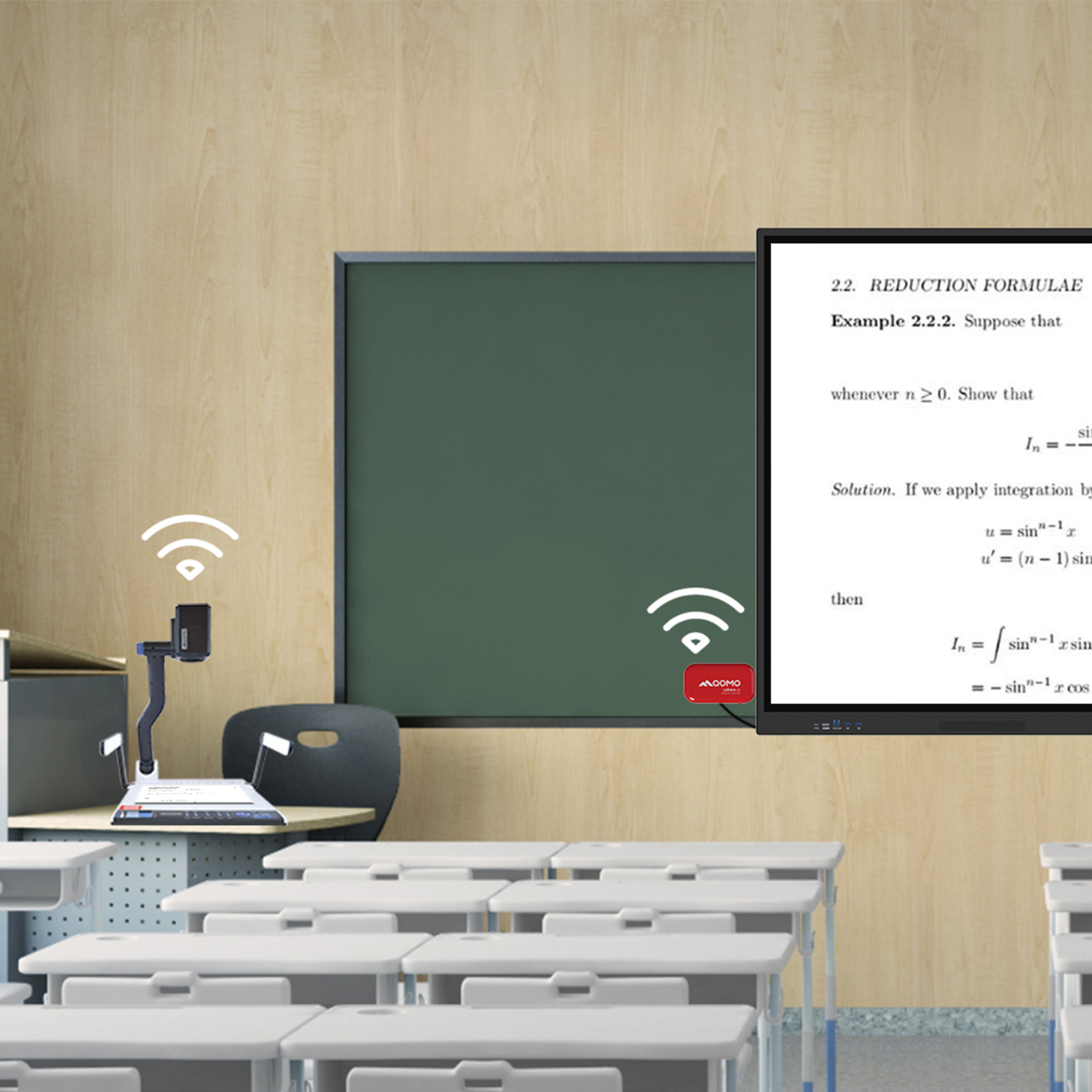 Wireless Document Camera Solution, Revolutionizing Wireless Technology
Wireless Document Camera Solution, Revolutionizing Wireless Technology
 QRF Series, Transform Your Classroom!
QRF Series, Transform Your Classroom!
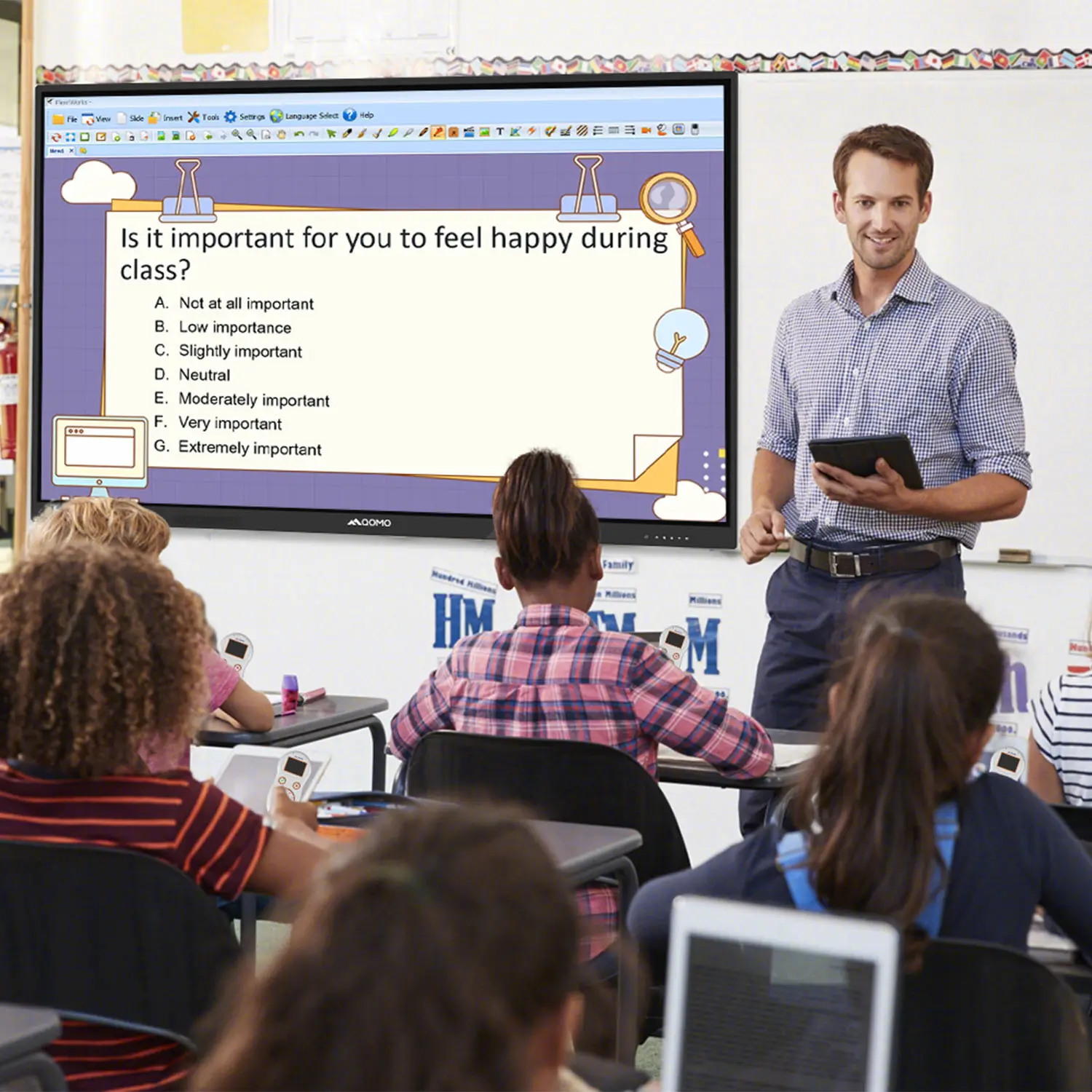 QOMO, Building Intelligent Classrooms
QOMO, Building Intelligent Classrooms
 Outstanding Office Equipment Recommendations
Outstanding Office Equipment Recommendations




