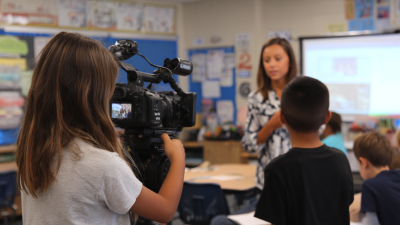+86 152 8002 3723
+86 152 8002 3723

-
Solution
-
About Us
-
Products
-
Conference Webcams
-
Document Cameras
-
Interactive Displays
-
Audience Response
-
Interactive Podiums Tablets
-
Software
-
 QVote
QVoteProfessional Audience Response System software offers the most convenient functions for your interactions.
-
 QClick
QClickThe most convenient educational software for working with Microsoft PowerPoint to quickly set up various question types and generate intelligent feedback reports.
-
 QCamera
QCameraQCamera by QOMO allows for real-time streaming from cameras and document cameras. Annotate, save snapshots, record, and manipulate camera images instantly.
-
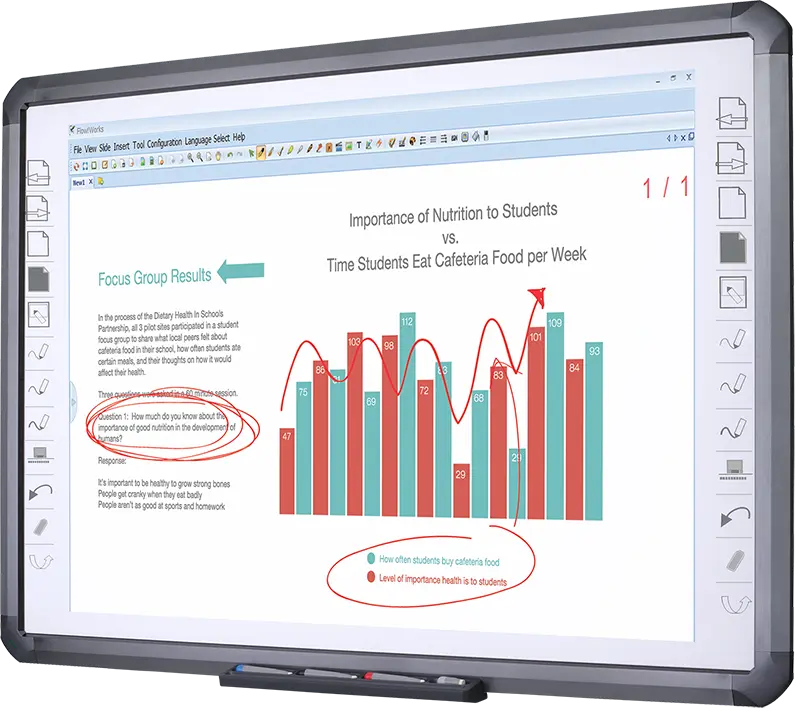 Flow!Works Pro
Flow!Works ProUser - friendly whiteboard software, it encompasses a wide range of presentation tools and powerful functions, delivering the most professional presentation experience to you.
-
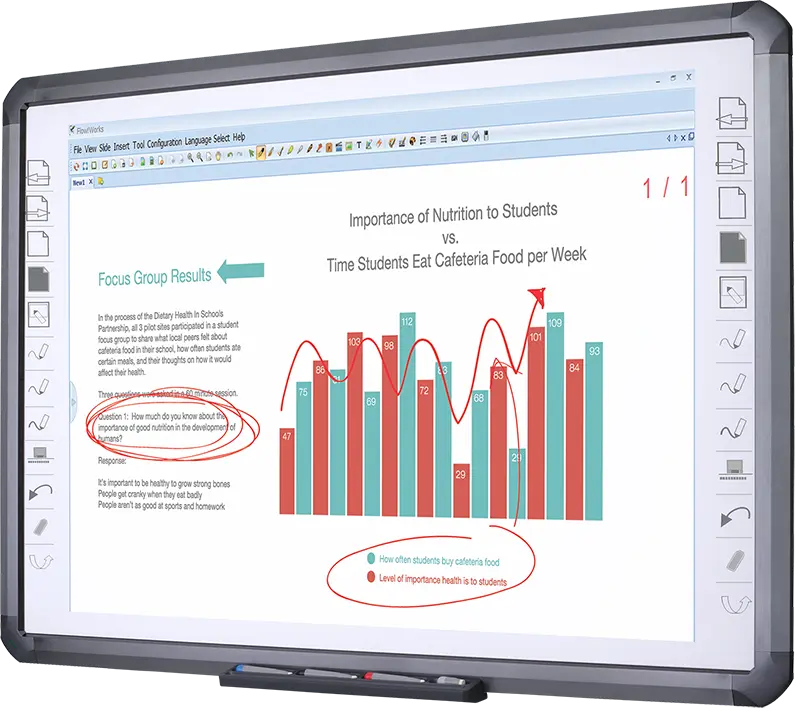 Flow!Works
Flow!WorksFlow!Works incorporates more educational tools, further enhancing the interactivity and fun - factor of your teaching.
-
-
Accessories
-
Office Supplies
-
Computer Accessories
-
 Conference Microphone
Conference Microphone● USB
● Plug and Play
● Intelligent Noise-Canceling
● 10ft/3m Extended Pickup Range
● 360° Omnidirectional Pickup -
 Conference Speakerphone
Conference Speakerphone● USB-C
● Plug and Play
● Intelligent Noise-Canceling
● 10ft/3m Extended Pickup Range
● 360° Omnidirectional Pickup -
 USB External CD/DVD Drive
USB External CD/DVD Drive• USB and USB-C
• USB 3.0
• 8x DVD and 24x CD write/read speeds
• Portable -
 7-Port USB 3.0 Hub
7-Port USB 3.0 Hub● USB 3.0
● Plug and Play
● 7-in-1 USB Hub
● Individual On/Off Switches
-
-
Cables
-
-
-
News
-
Company News
-
 Revolutionize Your Presentations and Document Display with QWC 100S Document Camera
Revolutionize Your Presentations and Document Display with QWC 100S Document Camera
-
Simplify Your Setup with the All-in-One USB 3.0 External CD/DVD Drive & Hub
-
 Enhance Call Experience: New Conference Microphone Now Available
Enhance Call Experience: New Conference Microphone Now Available
-
 AI-Powered Face-Tracking Webcam
AI-Powered Face-Tracking Webcam
-
 Portable Document Camera Recommendations
Portable Document Camera Recommendations
-
 Classic Design, Exceptional Functionality: QPC 22 Document Camera
Classic Design, Exceptional Functionality: QPC 22 Document Camera
-
 Wireless Screen Mirroring Solution for All Devices
Wireless Screen Mirroring Solution for All Devices
-
 Latest Audience Response System: QRF 999
Latest Audience Response System: QRF 999
-
 Introducing the QPC 80H3 Gooseneck Document Camera
Introducing the QPC 80H3 Gooseneck Document Camera
-
 Creating a Smart Integrated Classroom: What Do You Need?
Creating a Smart Integrated Classroom: What Do You Need?
-
 Wireless Connectivity Upgraded: WiFi-Free Wireless Document Receiver
Wireless Connectivity Upgraded: WiFi-Free Wireless Document Receiver
-
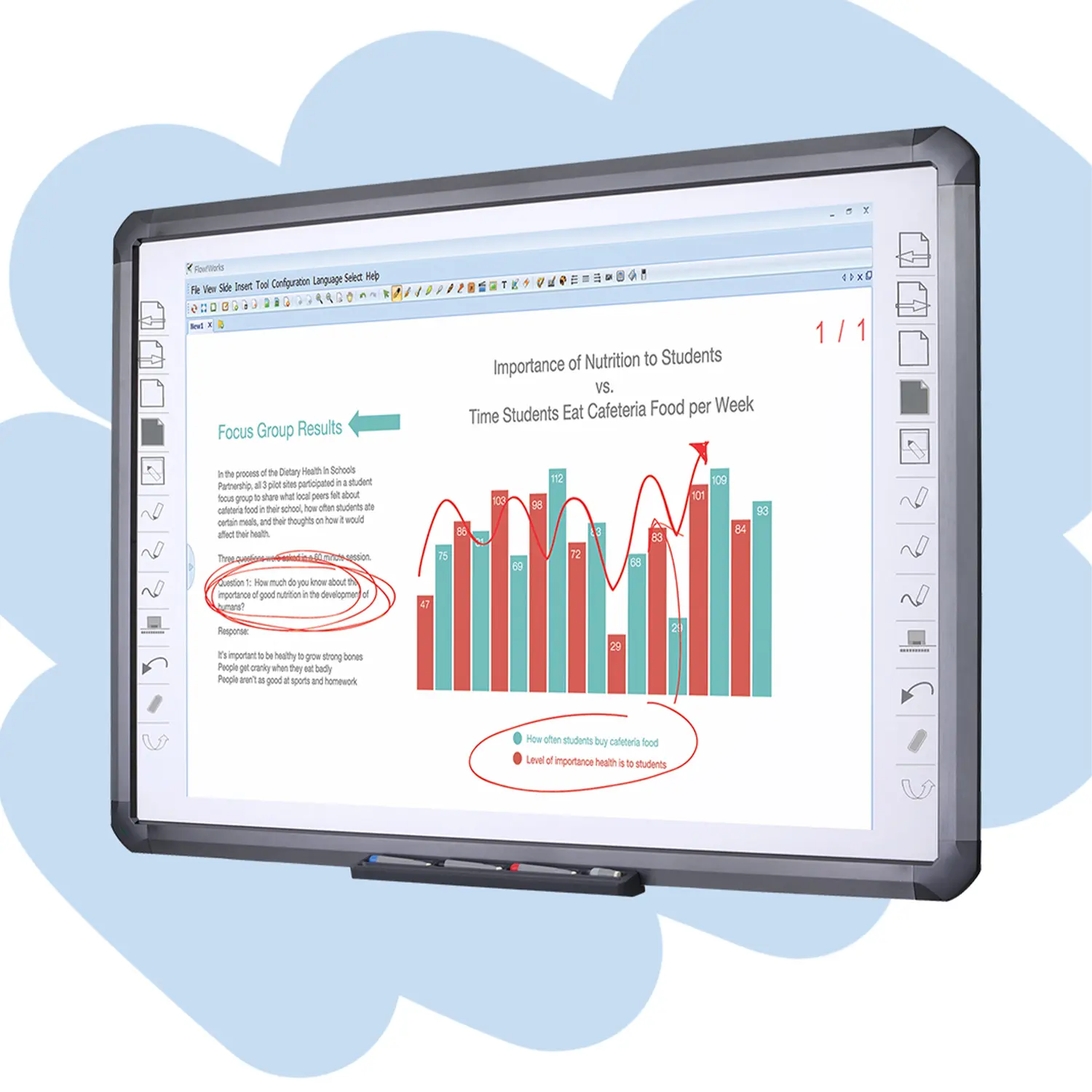 Flow!Works Pro: Interactive Whiteboard Software for Engaging Classrooms
Flow!Works Pro: Interactive Whiteboard Software for Engaging Classrooms
-
 How to Choose the Perfect Document Camera and Elevate Productivity
How to Choose the Perfect Document Camera and Elevate Productivity
-
 QWC 004 Conference Webcam: The Top Choice for Remote Education
QWC 004 Conference Webcam: The Top Choice for Remote Education
-
 QCamera: Dedicated Software for Document Cameras to Elevate Your Presentations
QCamera: Dedicated Software for Document Cameras to Elevate Your Presentations
-
 QRF999 Voice Response System: Enhancing Teacher-Student Interaction
QRF999 Voice Response System: Enhancing Teacher-Student Interaction
-
 Work From Home? Maybe You Should Try This Document Camera
Work From Home? Maybe You Should Try This Document Camera
-
 The Ultimate Educational Tool: Gooseneck Document Camera
The Ultimate Educational Tool: Gooseneck Document Camera
-
 60GHz Millimeter-Wave Wireless Screen Sharing: QShare 100
60GHz Millimeter-Wave Wireless Screen Sharing: QShare 100
-
 What Does a Modern Conference Room Need?
What Does a Modern Conference Room Need?
-
 QD5000 Document Camera: Unimaginable Versatility!
QD5000 Document Camera: Unimaginable Versatility!
-
 QWC 004: The Most Cost-Effective Webcam
QWC 004: The Most Cost-Effective Webcam
-
 QVote Interactive Classroom Response System Software
QVote Interactive Classroom Response System Software
-
 Functionality, Aesthetics, Portability! Meet the QWC 100S Document Camera!
Functionality, Aesthetics, Portability! Meet the QWC 100S Document Camera!
-
 Why Choose the BundleBoard H/H2 Interactive Flat Panel?
Why Choose the BundleBoard H/H2 Interactive Flat Panel?
-
 Save Your Budget—Introducing the All-New QPC 70 Document Camera!
Save Your Budget—Introducing the All-New QPC 70 Document Camera!
-
 QIT 600F3: Revolutionize Your Presentations
QIT 600F3: Revolutionize Your Presentations
-
 QCamera: Professional Document Camera Software
QCamera: Professional Document Camera Software
-
 QPC 5: The Ultimate 4K Portable Document Camera
QPC 5: The Ultimate 4K Portable Document Camera
-
 Elevate Your Meetings in Seconds: QWC 006 Webcam
Elevate Your Meetings in Seconds: QWC 006 Webcam
-
 Meet QOMO at ISE 2025
Meet QOMO at ISE 2025
-
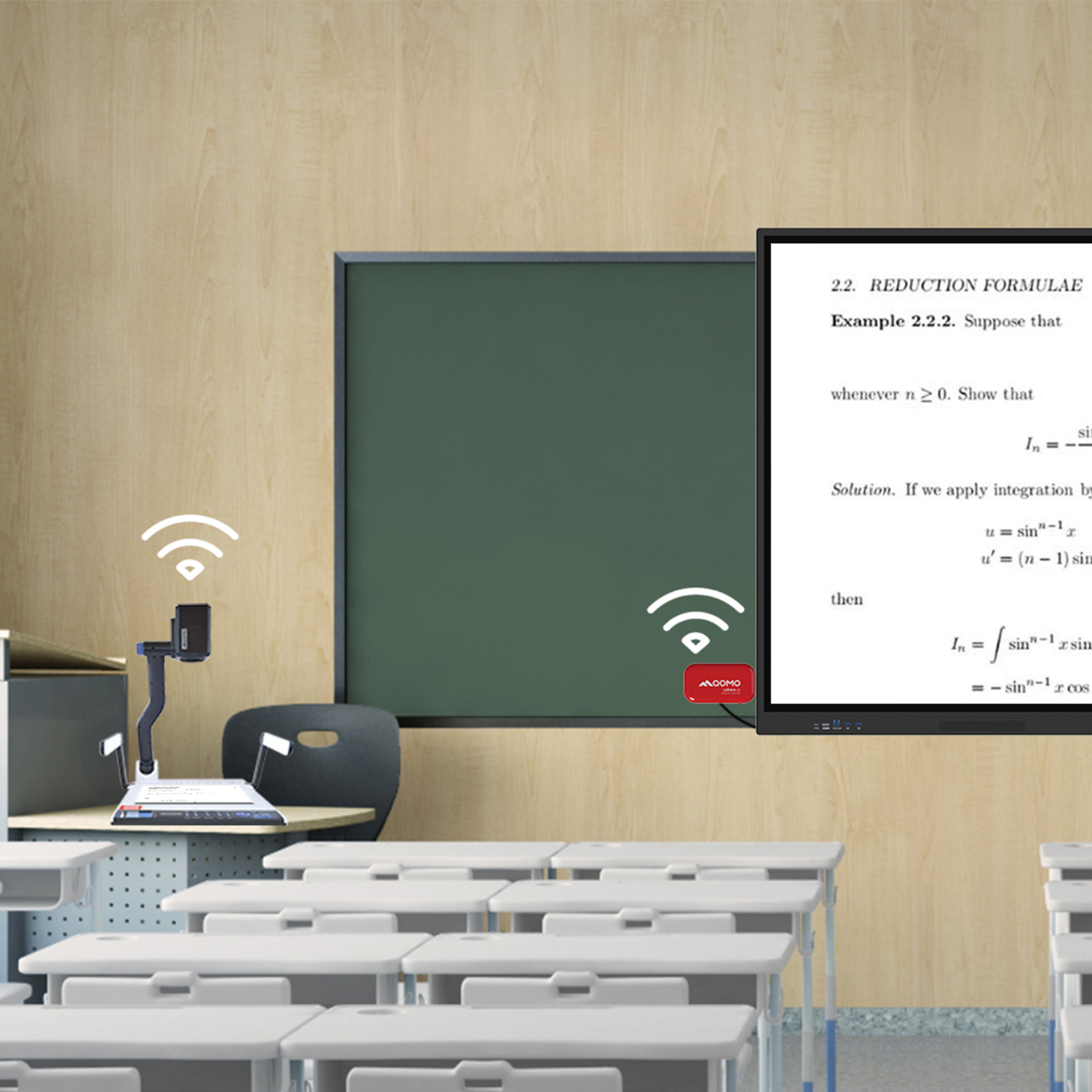 Wireless Document Camera Solution, Revolutionizing Wireless Technology
Wireless Document Camera Solution, Revolutionizing Wireless Technology
-
 QRF Series, Transform Your Classroom!
QRF Series, Transform Your Classroom!
-
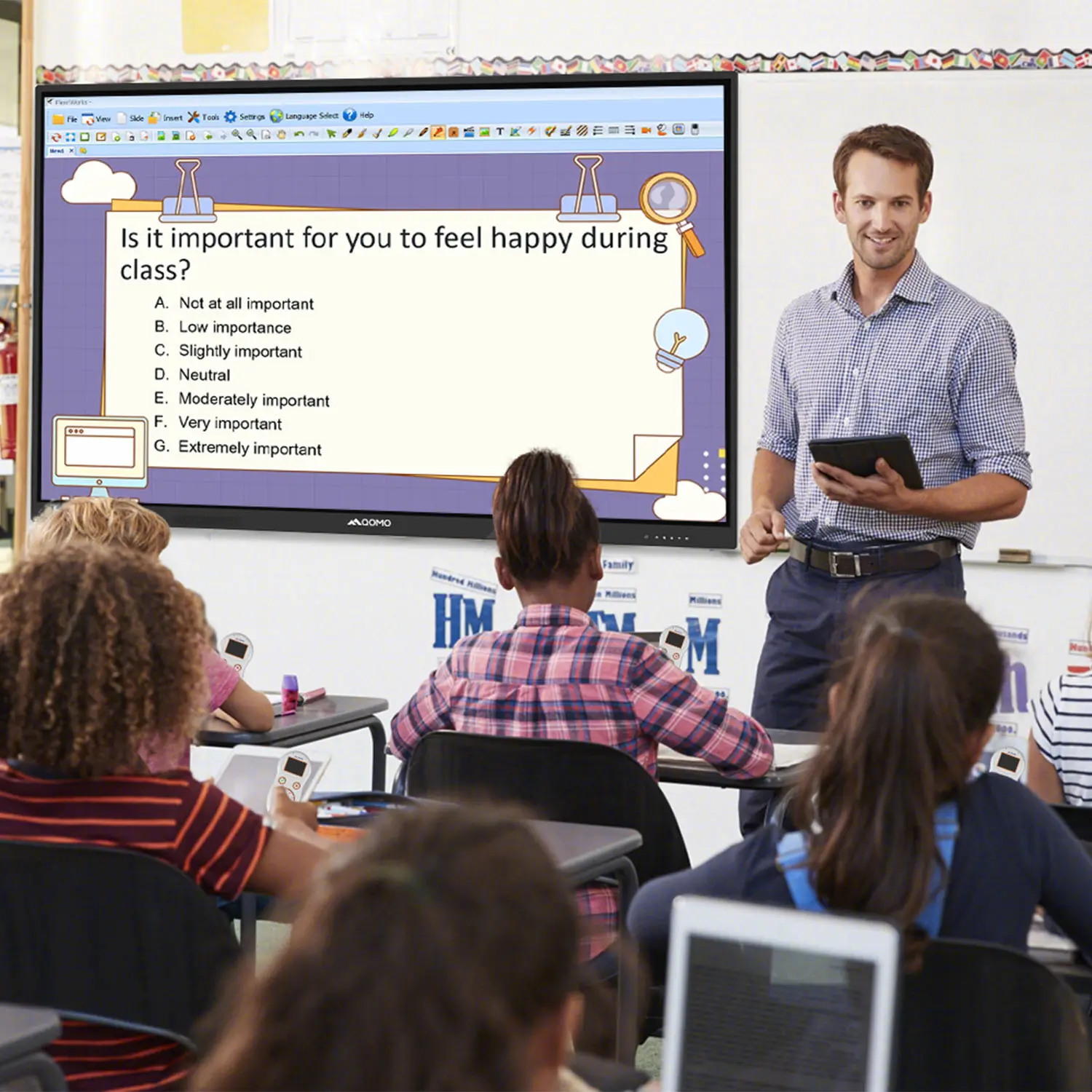 QOMO, Building Intelligent Classrooms
QOMO, Building Intelligent Classrooms
-
 QOMO QShare100 New Release
QOMO QShare100 New Release
-
 Outstanding Office Equipment Recommendations
Outstanding Office Equipment Recommendations
-
-
Industry News
-
-
Blog
-
Contact Us
 Government
Government
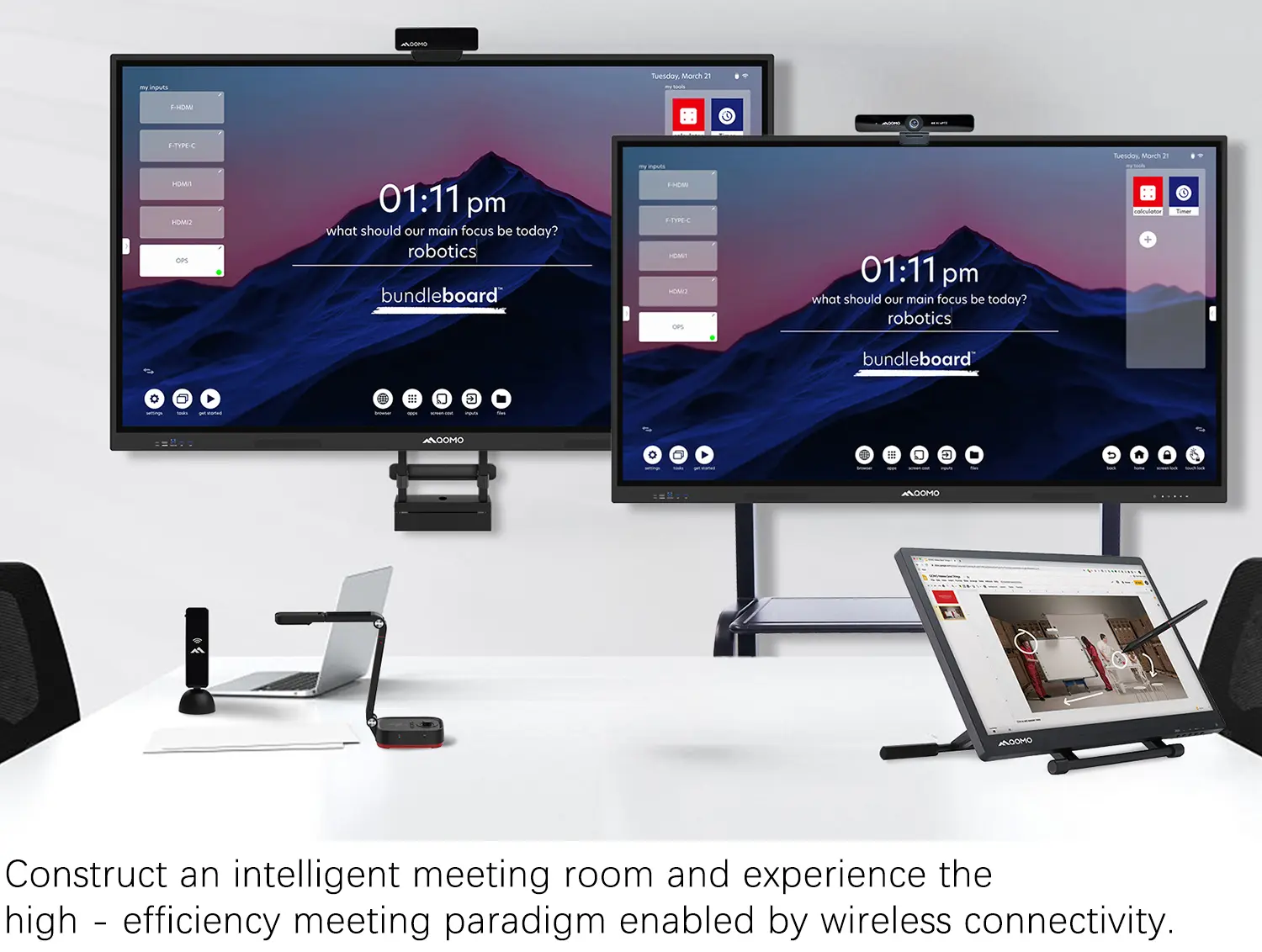 Business
Business
 K12
K12
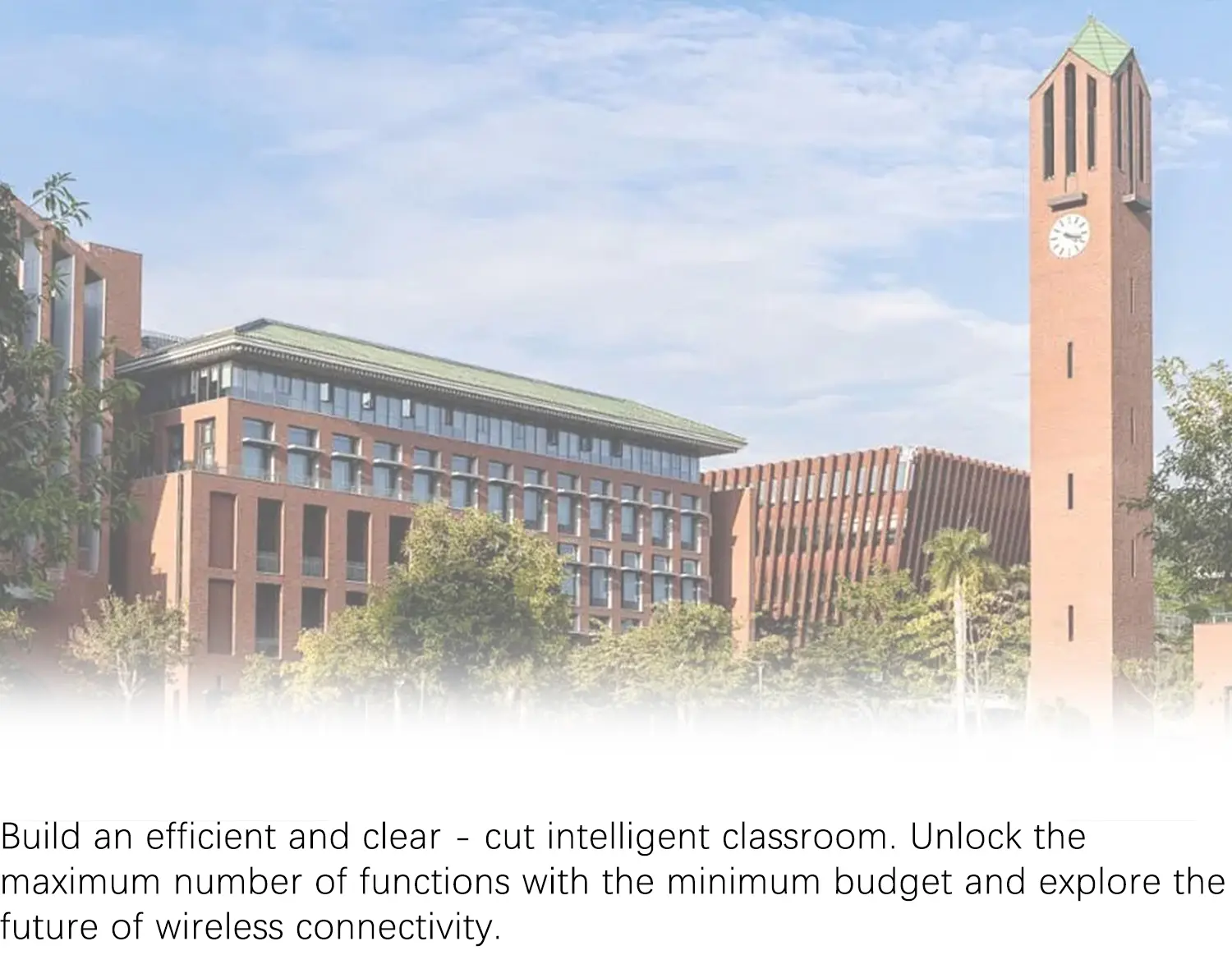 Higher Education
Higher Education
 QOMO Introduction
QOMO Introduction
 Exhibition Information
Exhibition Information
 ConferenceCam 006
ConferenceCam 006 QWC-004
QWC-004 WanderCam Pro
WanderCam Pro ScannerCam 5
ScannerCam 5 ScannerCam 100S
ScannerCam 100S QD3900 H2
QD3900 H2 CenterCam 5000
CenterCam 5000 QPC80 H3
QPC80 H3 QPC 22
QPC 22 QPC20 F1
QPC20 F1 QPC 70
QPC 70 BundleBoard H&H2
BundleBoard H&H2 Mobile Stand G
Mobile Stand G Mobile Stand 2
Mobile Stand 2 Balance Box
Balance Box e-Box®
e-Box® QWB300
QWB300 QRF999
QRF999 QRF 997
QRF 997 QRF888
QRF888 QRF500
QRF500 QRF 300C
QRF 300C QIT 600F3
QIT 600F3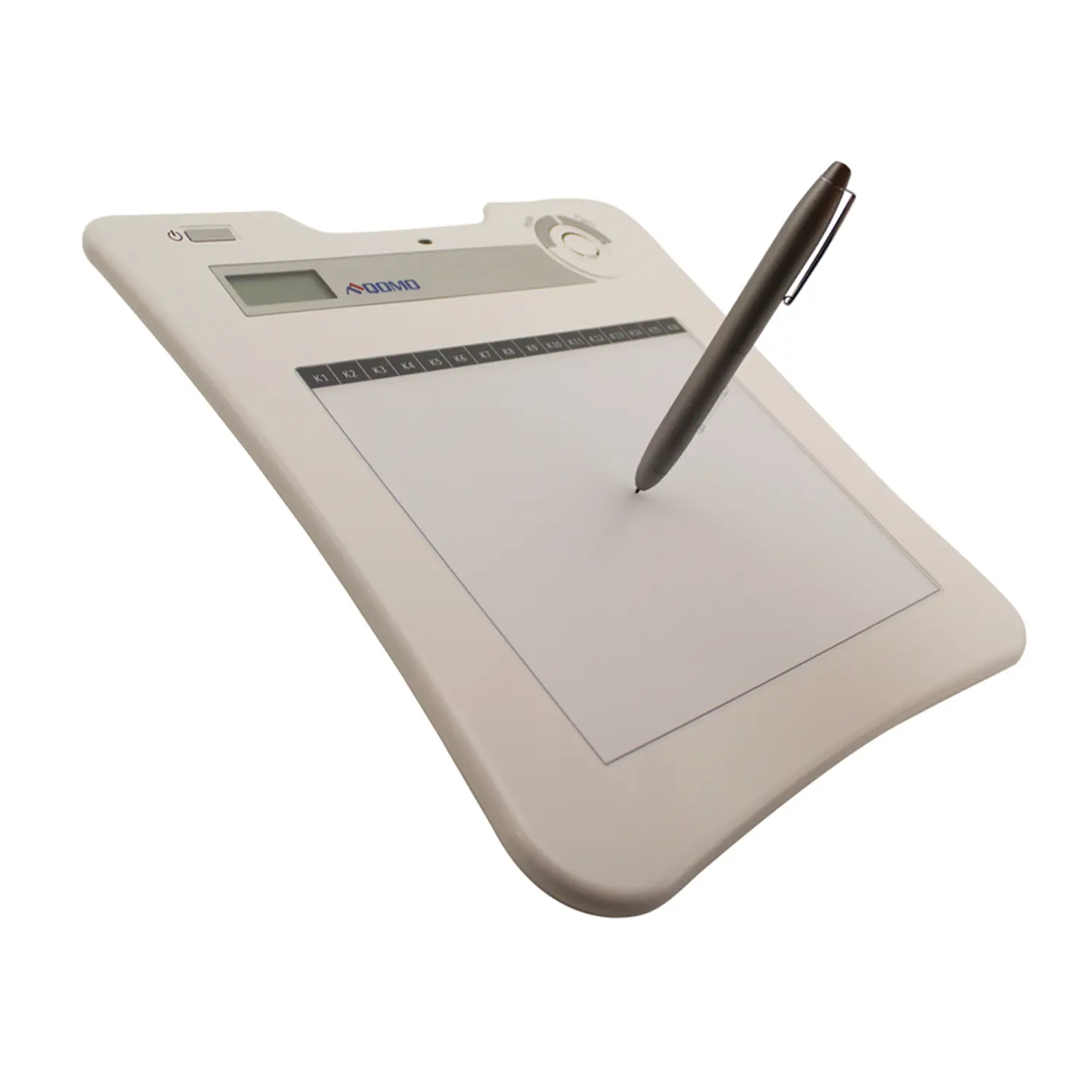 QIT 30 Prodigy
QIT 30 Prodigy QShare20
QShare20 QWC-T1
QWC-T1 USB to HDMI and VGA Adapter
USB to HDMI and VGA Adapter


 In today's fast-paced educational and professional environments,
effective presentation tools are crucial for engaging audiences and enhancing communication.
One standout device making waves in this arena is the Portable Document Camera,
which offers a versatile solution for displaying documents, images, and objects in real-time.
According to a report by MarketsandMarkets, the global document camera market is expected to grow from
$250 million in 2021 to over $350 million by 2026,
reflecting the increasing demand for innovative presentation technology.
The advantages of using a Portable Document Camera are manifold,
from its ability to project high-quality visuals to its mobility, allowing educators
and professionals to present seamlessly in various settings. As we explore the benefits of this technology,
it becomes evident that the Portable Document Camera is not just a tool;
it is a game-changer in enhancing interaction and comprehension during presentations.
In today's fast-paced educational and professional environments,
effective presentation tools are crucial for engaging audiences and enhancing communication.
One standout device making waves in this arena is the Portable Document Camera,
which offers a versatile solution for displaying documents, images, and objects in real-time.
According to a report by MarketsandMarkets, the global document camera market is expected to grow from
$250 million in 2021 to over $350 million by 2026,
reflecting the increasing demand for innovative presentation technology.
The advantages of using a Portable Document Camera are manifold,
from its ability to project high-quality visuals to its mobility, allowing educators
and professionals to present seamlessly in various settings. As we explore the benefits of this technology,
it becomes evident that the Portable Document Camera is not just a tool;
it is a game-changer in enhancing interaction and comprehension during presentations.
 Setting up your portable document camera for optimal use can enhance your presentations significantly. Start by positioning the camera at an appropriate distance from the document or object you want to display. This ensures that the image captured is clear and detailed. Make sure to adjust the height and angle to avoid shadows or obstruction from the arm of the camera.
Setting up your portable document camera for optimal use can enhance your presentations significantly. Start by positioning the camera at an appropriate distance from the document or object you want to display. This ensures that the image captured is clear and detailed. Make sure to adjust the height and angle to avoid shadows or obstruction from the arm of the camera.