 +86 152 8002 3723
+86 152 8002 3723 Introducing the QIT 600F3: Revolutionize Your Presentations with Seamless Control!
1. The Problem with Traditional Presentations
During presentations, presenters often face the hassle of turning their backs to the audience to operate an interactive whiteboard or looking down to control a laptop for annotations. These interruptions disrupt the flow and diminish the immersive experience. But now, the QIT 600F3 is here to transform your presentation game!
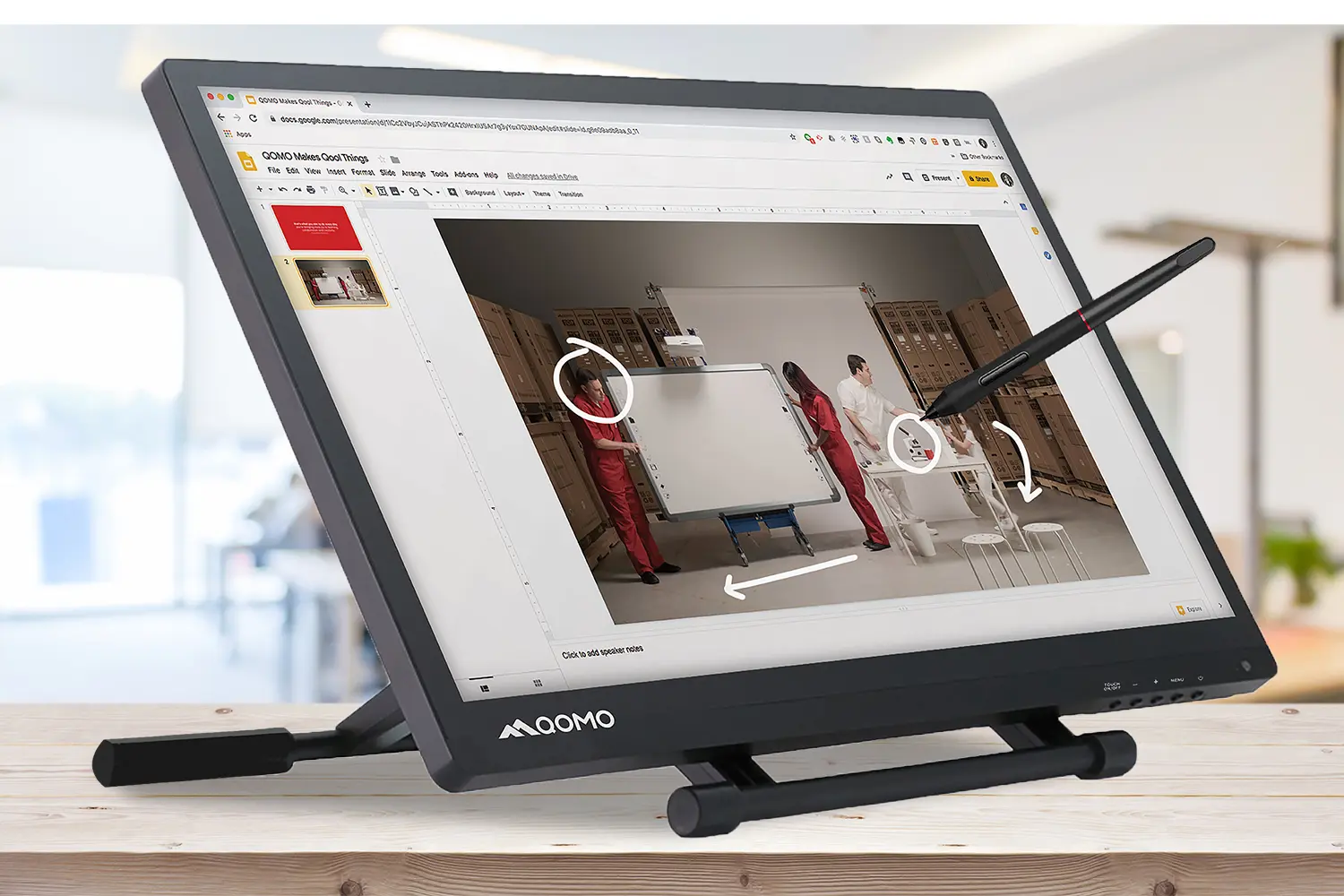
2. What is the QIT 600F3?
The QIT 600F3 is an Interactive Podium Monitor that allows seamless operation and annotation across multiple connected devices—no need to turn away from your audience. Deliver polished, professional presentations with ease!
3. Why Choose the QIT 600F3?
3.1 Multi-Device Connectivity
Equipped with 2 HDMI output ports and 2 USB ports, the QIT 600F3 effortlessly connects to multiple devices for simultaneous control.
3.2 21.5-Inch Large Display
A spacious 21.5-inch screen ensures clear visibility, letting you focus on your content without straining your eyes.
3.3 Full HD 1080P Resolution
Crisp 1080P resolution captures every detail, enhancing clarity for both presenters and audiences.
3.4 Anti-Glare & Anti-Fingerprint Screen
The eye-friendly anti-glare display minimizes reflections, while the anti-fingerprint coating keeps the screen smudge-free.
3.5 Multi-Touch Support
Navigate and annotate with precision using intuitive multi-touch gestures.
3.6 Dual-Control Technology
Use your fingers or the included battery-free stylus for effortless control. The stylus features 8,192 levels of pressure sensitivity, enabling natural, dynamic strokes for annotations.
3.7 Adjustable Viewing Angle
Tilt the screen between 0° to 90° for optimal comfort in any setup.
4. How Can the QIT 600F3 Elevate Your Work?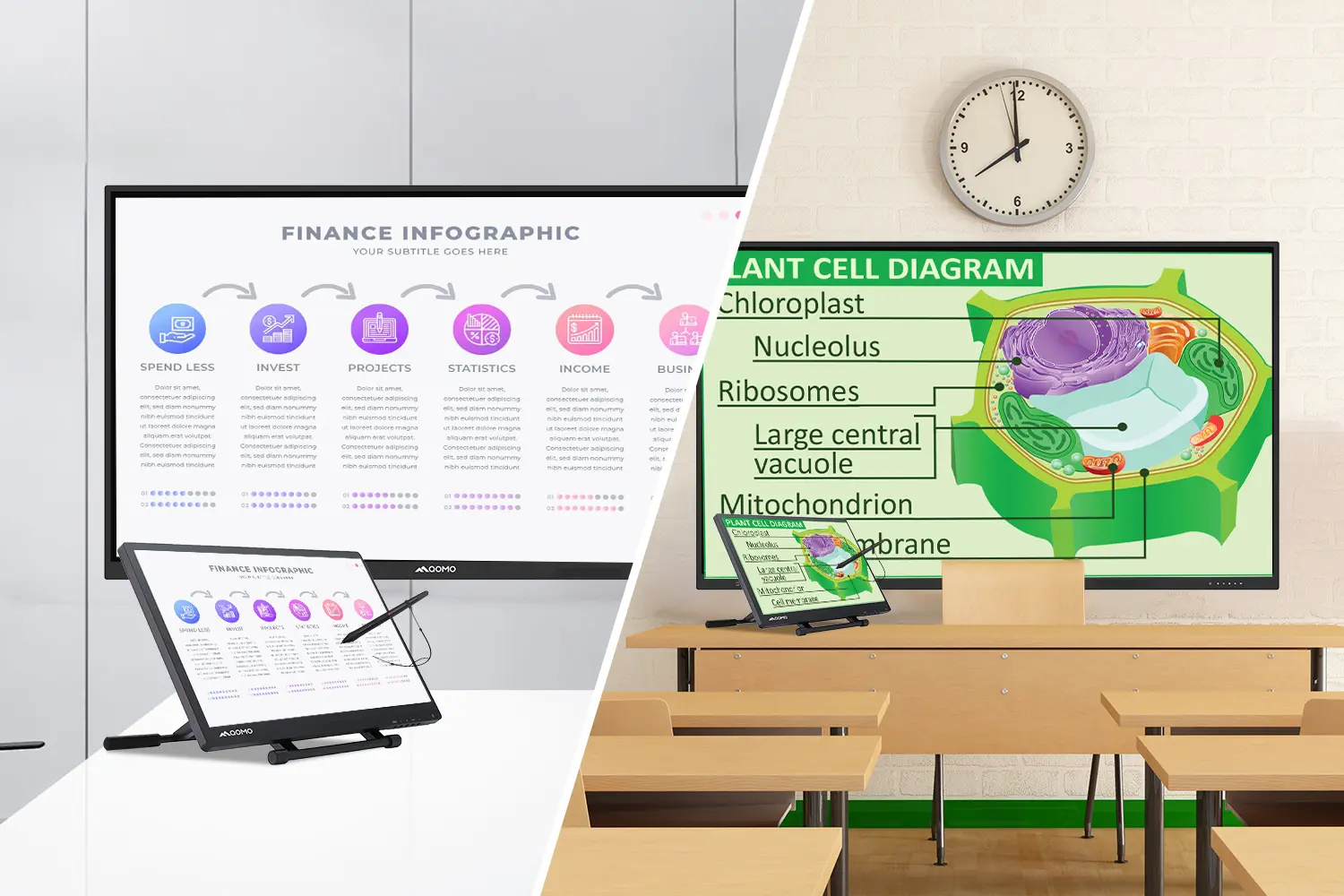
4.1 Education: Foster Engagement, Not Distractions
Imagine a classroom where teachers no longer break eye contact with students to fumble with a laptop or scribble on a distant whiteboard. With the QIT 600F3, educators can stand confidently at the podium, using the 21.5-inch touchscreen to swipe through slides, zoom into diagrams, or highlight key concepts in real time—all while maintaining a dynamic connection with the class.
For example, during a biology lesson, a teacher can smoothly annotate a 3D model of a cell using the pressure-sensitive stylus, drawing students’ attention to mitochondria with precise, bold strokes. By eliminating physical barriers, the QIT 600F3 transforms lectures into collaborative, visually rich experiences that keep every student engaged.
4.2 Business: Accelerate Decisions, Not Delays
In high-stakes boardrooms, every second counts. No more awkward pauses to reboot devices or pass cables—the QIT 600F3 keeps the flow alive. By streamlining collaboration, the QIT 600F3 turns fragmented discussions into focused, actionable outcomes, ensuring meetings end with clarity—not confusion.
5. Conclusion
The QIT 600F3 integrates multi-functional technology to deliver a seamless, distraction-free presentation experience. Its one-to-many connectivity shines in complex, large-scale meetings, making it the ultimate tool for educators and professionals alike. Whether in classrooms or boardrooms, the QIT 600F3 empowers you to captivate your audience and elevate every presentation.
Upgrade your presentations—choose the QIT 600F3 today!

 Government
Government 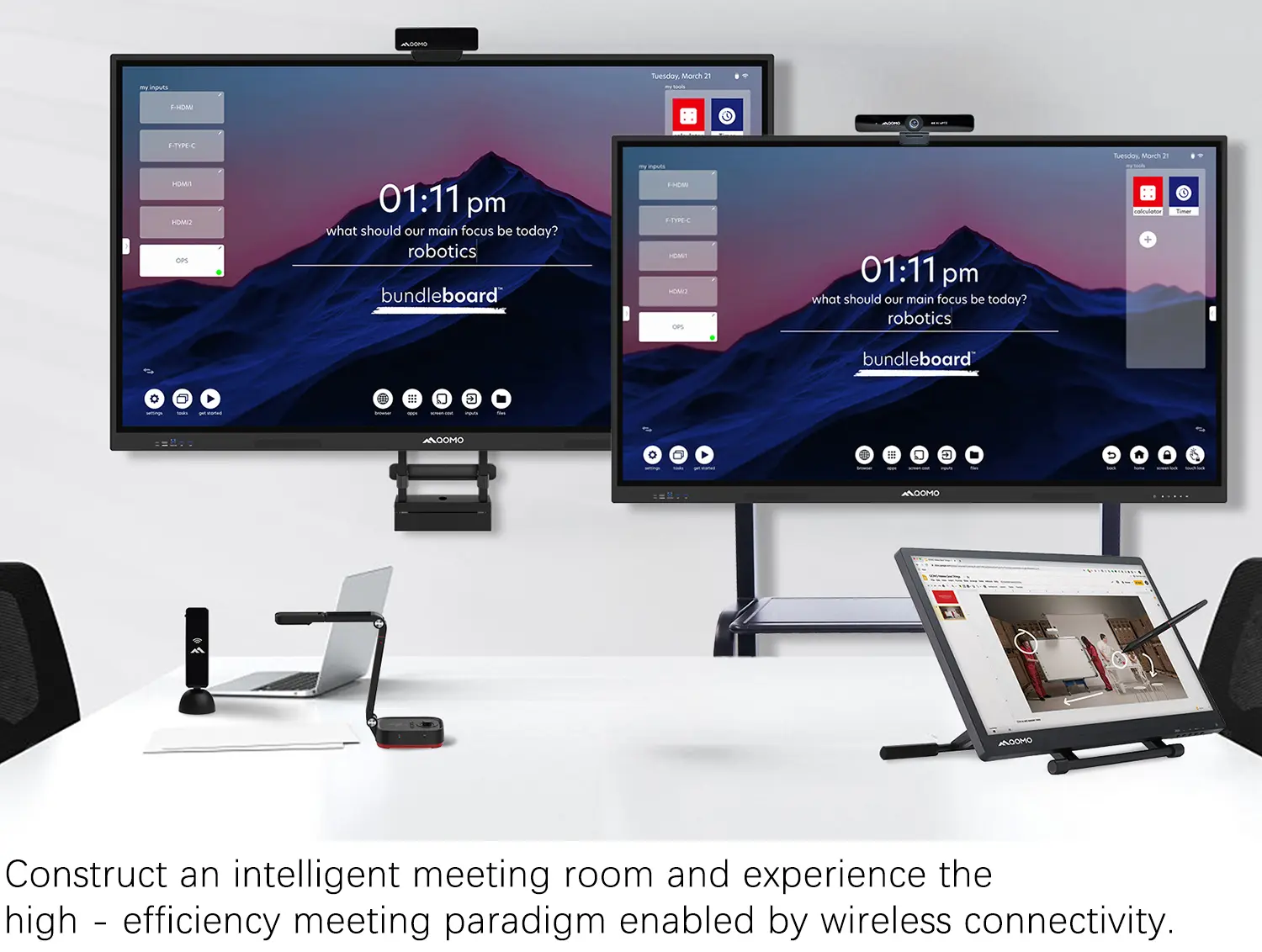 Business
Business  K12
K12 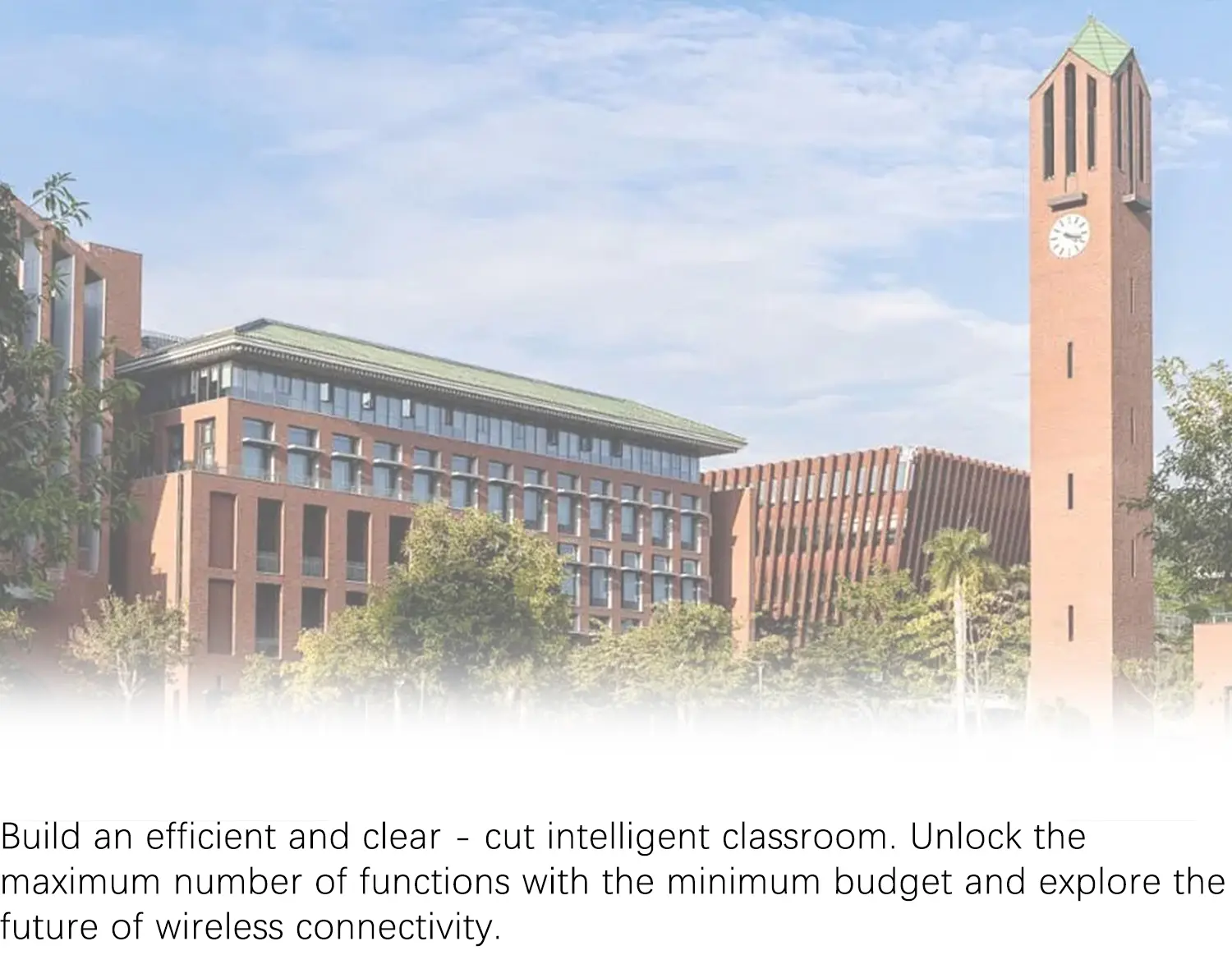 Higher Education
Higher Education  QOMO Introduction
QOMO Introduction  Exhibition Information
Exhibition Information  ConferenceCam 006
ConferenceCam 006 QWC-004
QWC-004 WanderCam Pro
WanderCam Pro ScannerCam 5
ScannerCam 5 ScannerCam 100S
ScannerCam 100S QD3900 H2
QD3900 H2 CenterCam 5000
CenterCam 5000 QPC80 H3
QPC80 H3 QPC 22
QPC 22 QPC20 F1
QPC20 F1 QPC 70
QPC 70 BundleBoard H&H2
BundleBoard H&H2 Mobile Stand G
Mobile Stand G Mobile Stand 2
Mobile Stand 2 Balance Box
Balance Box e-Box®
e-Box® QWB300
QWB300 QRF999
QRF999 QRF 997
QRF 997 QRF888
QRF888 QRF500
QRF500 QRF 300C
QRF 300C QIT 600F3
QIT 600F3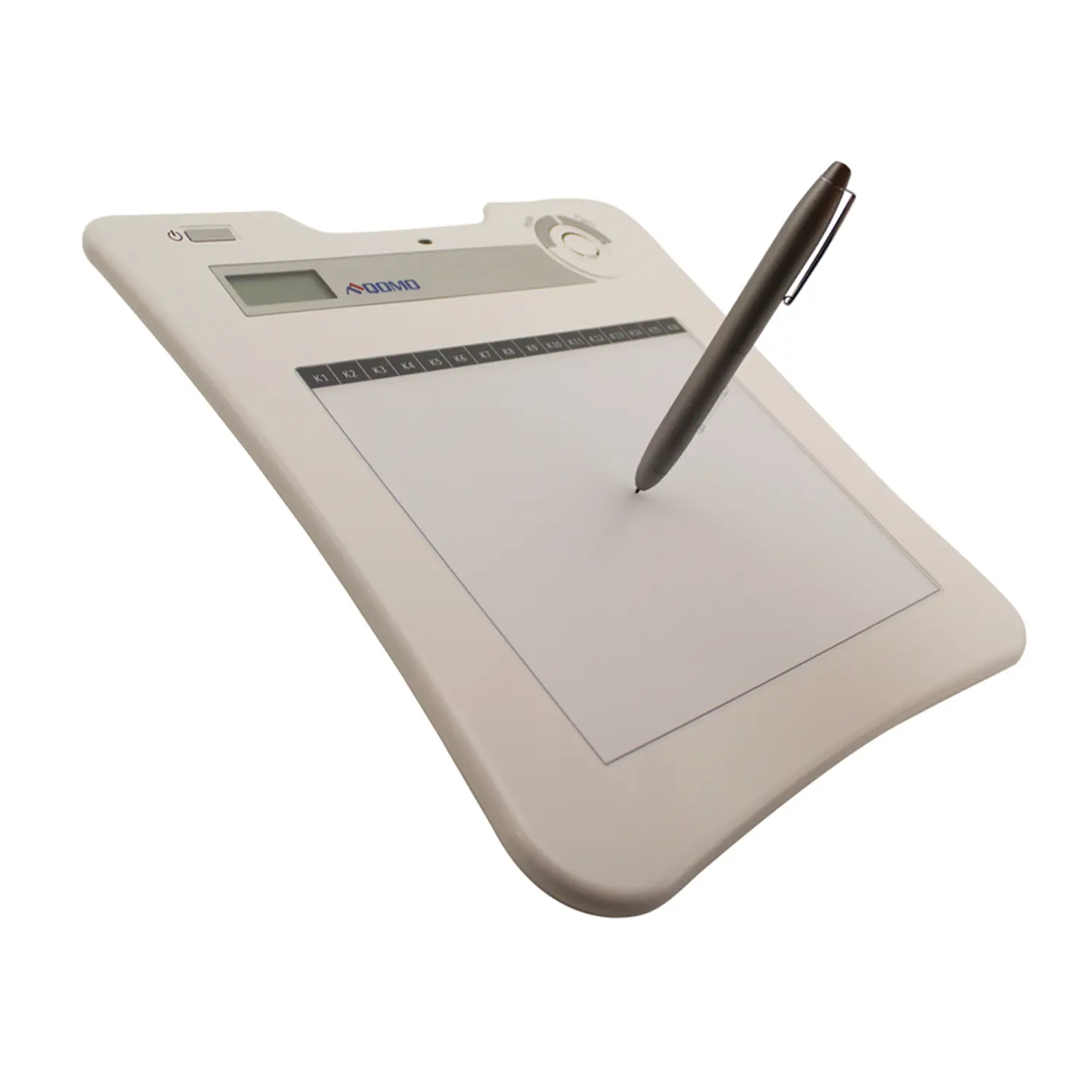 QIT 30 Prodigy
QIT 30 Prodigy QVote
QVote QClick
QClick QCamera
QCamera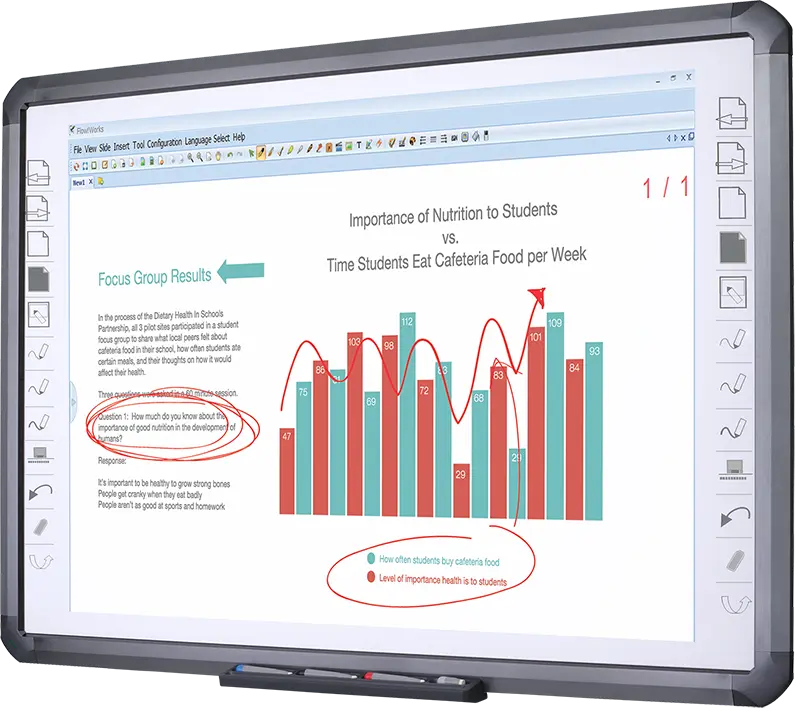 Flow!Works Pro
Flow!Works Pro QShare 100
QShare 100 QShare20
QShare20 QWC-T1
QWC-T1 Conference Microphone
Conference Microphone Conference Speakerphone
Conference Speakerphone USB External CD/DVD Drive
USB External CD/DVD Drive 7-Port USB 3.0 Hub
7-Port USB 3.0 Hub USB to HDMI and VGA Adapter
USB to HDMI and VGA Adapter Enhance Call Experience: New Conference Microphone Now Available
Enhance Call Experience: New Conference Microphone Now Available  AI-Powered Face-Tracking Webcam
AI-Powered Face-Tracking Webcam  Portable Document Camera Recommendations
Portable Document Camera Recommendations  Classic Design, Exceptional Functionality: QPC 22 Document Camera
Classic Design, Exceptional Functionality: QPC 22 Document Camera  Wireless Screen Mirroring Solution for All Devices
Wireless Screen Mirroring Solution for All Devices  Latest Audience Response System: QRF 999
Latest Audience Response System: QRF 999  Introducing the QPC 80H3 Gooseneck Document Camera
Introducing the QPC 80H3 Gooseneck Document Camera  Creating a Smart Integrated Classroom: What Do You Need?
Creating a Smart Integrated Classroom: What Do You Need?  Wireless Connectivity Upgraded: WiFi-Free Wireless Document Receiver
Wireless Connectivity Upgraded: WiFi-Free Wireless Document Receiver 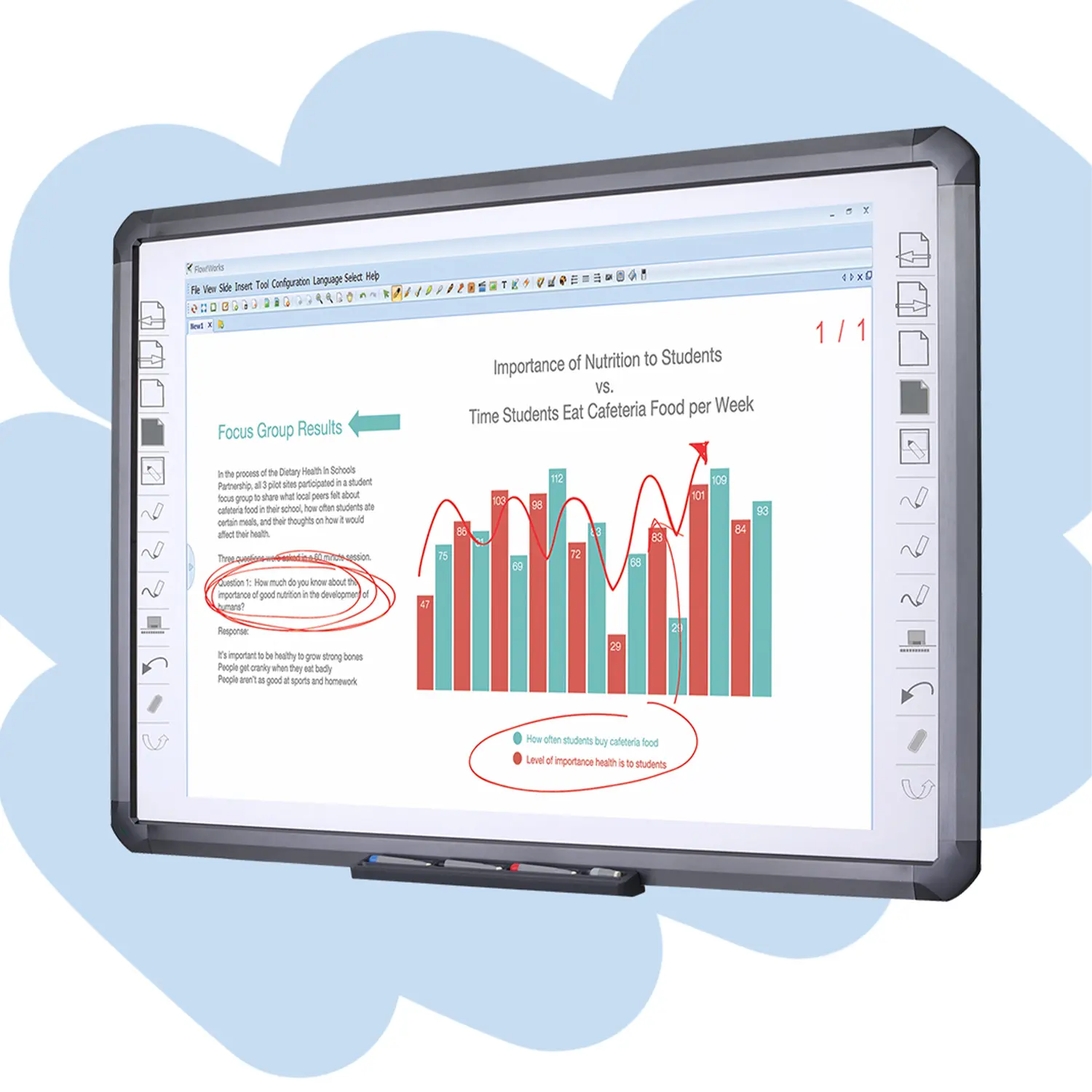 Flow!Works Pro: Interactive Whiteboard Software for Engaging Classrooms
Flow!Works Pro: Interactive Whiteboard Software for Engaging Classrooms  How to Choose the Perfect Document Camera and Elevate Productivity
How to Choose the Perfect Document Camera and Elevate Productivity  QWC 004 Conference Webcam: The Top Choice for Remote Education
QWC 004 Conference Webcam: The Top Choice for Remote Education  QCamera: Dedicated Software for Document Cameras to Elevate Your Presentations
QCamera: Dedicated Software for Document Cameras to Elevate Your Presentations  QRF999 Voice Response System: Enhancing Teacher-Student Interaction
QRF999 Voice Response System: Enhancing Teacher-Student Interaction  Work From Home? Maybe You Should Try This Document Camera
Work From Home? Maybe You Should Try This Document Camera  The Ultimate Educational Tool: Gooseneck Document Camera
The Ultimate Educational Tool: Gooseneck Document Camera  60GHz Millimeter-Wave Wireless Screen Sharing: QShare 100
60GHz Millimeter-Wave Wireless Screen Sharing: QShare 100  What Does a Modern Conference Room Need?
What Does a Modern Conference Room Need?  QD5000 Document Camera: Unimaginable Versatility!
QD5000 Document Camera: Unimaginable Versatility!  QWC 004: The Most Cost-Effective Webcam
QWC 004: The Most Cost-Effective Webcam  QVote Interactive Classroom Response System Software
QVote Interactive Classroom Response System Software  Functionality, Aesthetics, Portability! Meet the QWC 100S Document Camera!
Functionality, Aesthetics, Portability! Meet the QWC 100S Document Camera!  Why Choose the BundleBoard H/H2 Interactive Flat Panel?
Why Choose the BundleBoard H/H2 Interactive Flat Panel?  Save Your Budget—Introducing the All-New QPC 70 Document Camera!
Save Your Budget—Introducing the All-New QPC 70 Document Camera!  QIT 600F3: Revolutionize Your Presentations
QIT 600F3: Revolutionize Your Presentations  QCamera: Professional Document Camera Software
QCamera: Professional Document Camera Software  QPC 5: The Ultimate 4K Portable Document Camera
QPC 5: The Ultimate 4K Portable Document Camera  Elevate Your Meetings in Seconds: QWC 006 Webcam
Elevate Your Meetings in Seconds: QWC 006 Webcam  Meet QOMO at ISE 2025
Meet QOMO at ISE 2025 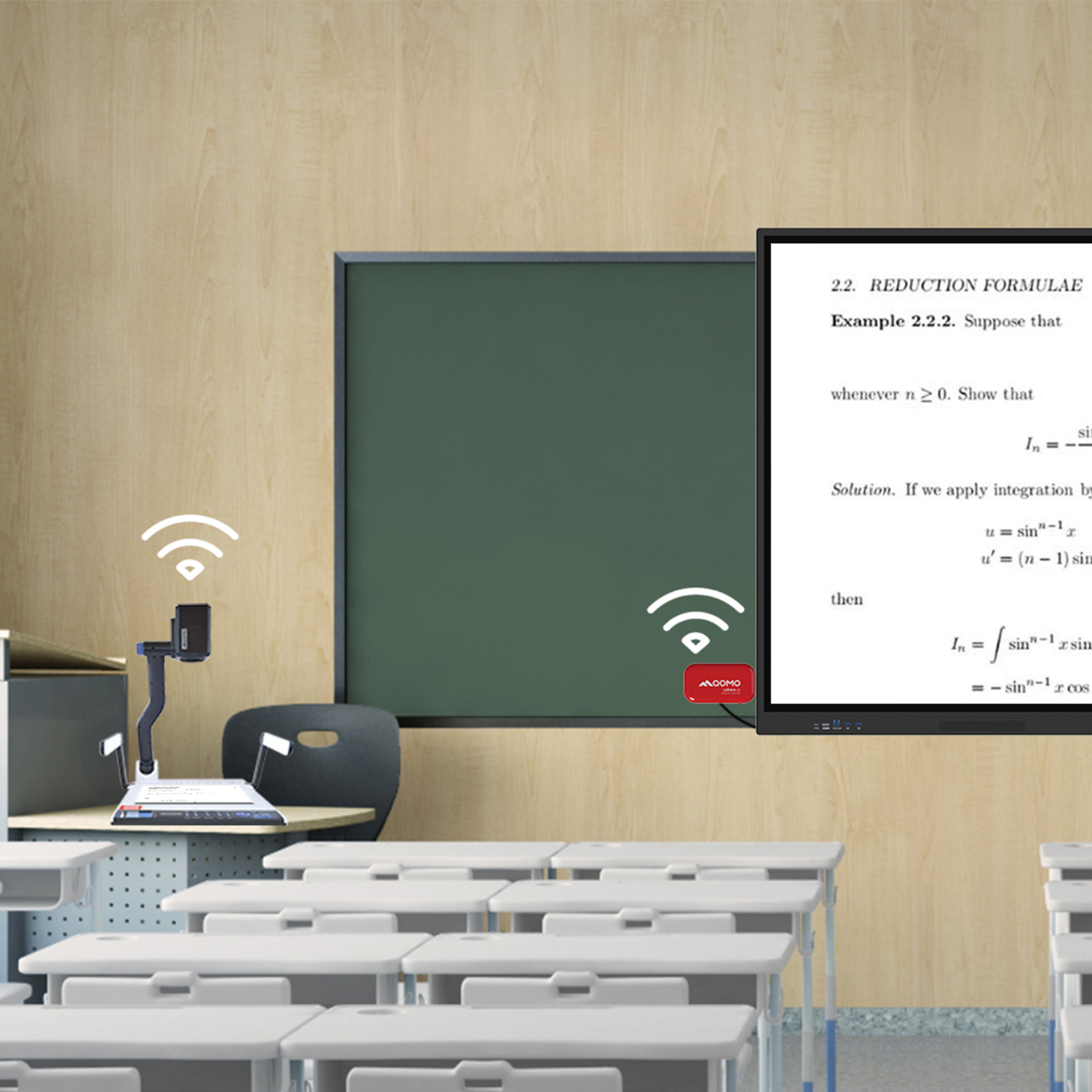 Wireless Document Camera Solution, Revolutionizing Wireless Technology
Wireless Document Camera Solution, Revolutionizing Wireless Technology  QRF Series, Transform Your Classroom!
QRF Series, Transform Your Classroom! 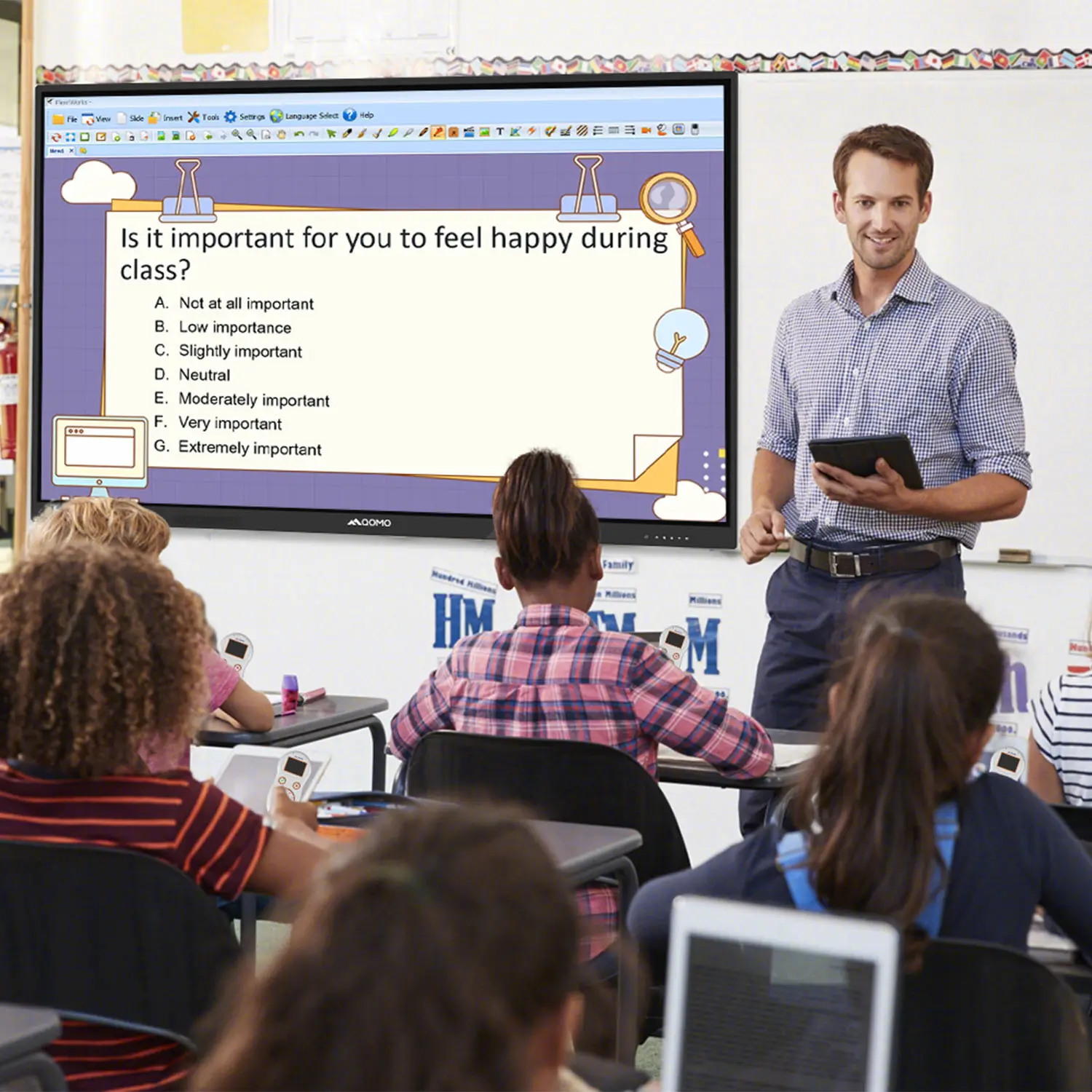 QOMO, Building Intelligent Classrooms
QOMO, Building Intelligent Classrooms  Outstanding Office Equipment Recommendations
Outstanding Office Equipment Recommendations 


