 +86 152 8002 3723
+86 152 8002 3723 QRF Series, Transform Your Classroom!
1. What Can the QRF Series Do for You?
The QRF Series Audience Response System enables you to quickly understand students' thoughts and their learning situations. It allows all the students in the classroom to participate in your quizzes or interactions simultaneously. The QRF Series Audience Response System features multi-functional buttons that are suitable for almost all types of questions. There are also various models with different functions and appearances for you to choose from!

2. What are the Advantages of the QRF Series?
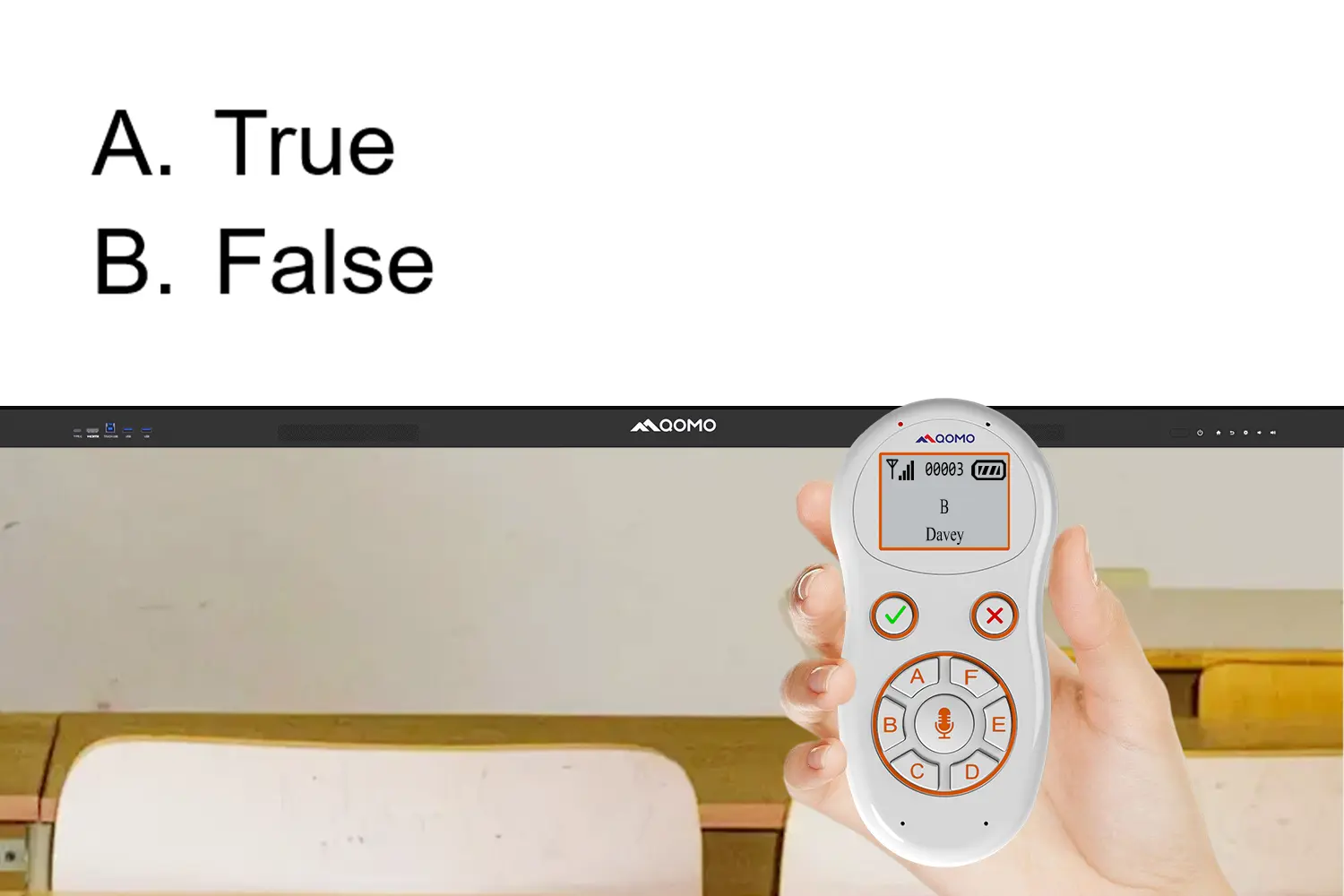
2.1 Wireless Connection
The QRF series is all wirelessly connected. You can easily receive all the information sent by QRF devices on your computer. The wireless transmission range of the QRF series is very wide and can cover an entire classroom.
2.2 Multi-functional Buttons
The QRF series breaks away from the traditional button design and achieves multi-function integration. You can let students use it to answer various types of questions. At the same time, some QRF series devices support voice functions, allowing you to more clearly understand students' thoughts.
2.3 Powerful Educational Software
The QRF series comes with professional educational software that can deepen the interaction between you and your students. There are a variety of interesting teaching tools inside, and rich functions are waiting for you to discover.
2.4 Identity Recognition
You can quickly identify the user corresponding to each QRF device on your computer, which is convenient for you to manage each student.
2.5 Intelligent Report
Our software will provide you with full or partial report summaries, allowing you to quickly understand the situation of each student.
3. Benefits of Using the QRF Series
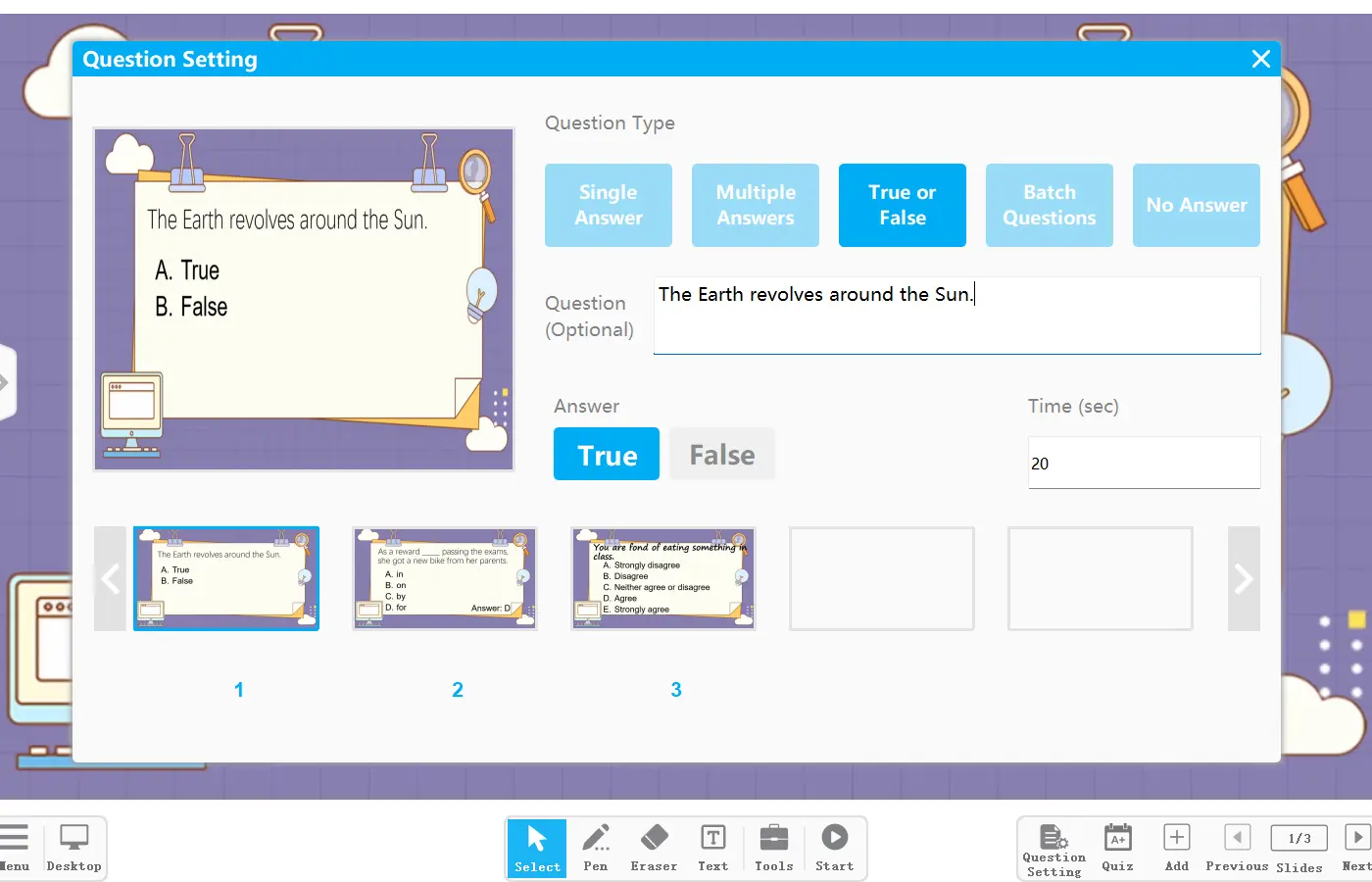
3.1 Increase Student Engagement
The QRF series gives every student the opportunity to participate in interactions and improve the academic performance of each student.
3.2 Wide Adaptability
The QRF series can perform very well in a variety of different subject courses, allowing students to immerse themselves in learning and maximize their interest in learning.
3.3 Simple Data Management
The QRF series provides you with simple and understandable data management, and there is also a cloud database for convenient upload and backup.
4. Use Cases

In numerous educational scenarios, the powerful and convenient functions of the QRF series have been fully verified. In a physics class at a middle school, the teacher used the QRF Series Audience Response System to conduct a circuit knowledge quiz. The students quickly selected answers through the QRF devices in their hands. The teacher, with the help of the wireless connection function, instantly received all the answering information on the computer and immediately knew the students' mastery of the knowledge points.
In a history class, the teacher set open-ended questions. Some QRF devices with voice - support functions came into play. The students directly voiced their opinions on historical events, and the teacher could clearly grasp the thinking of each student.

 Government
Government 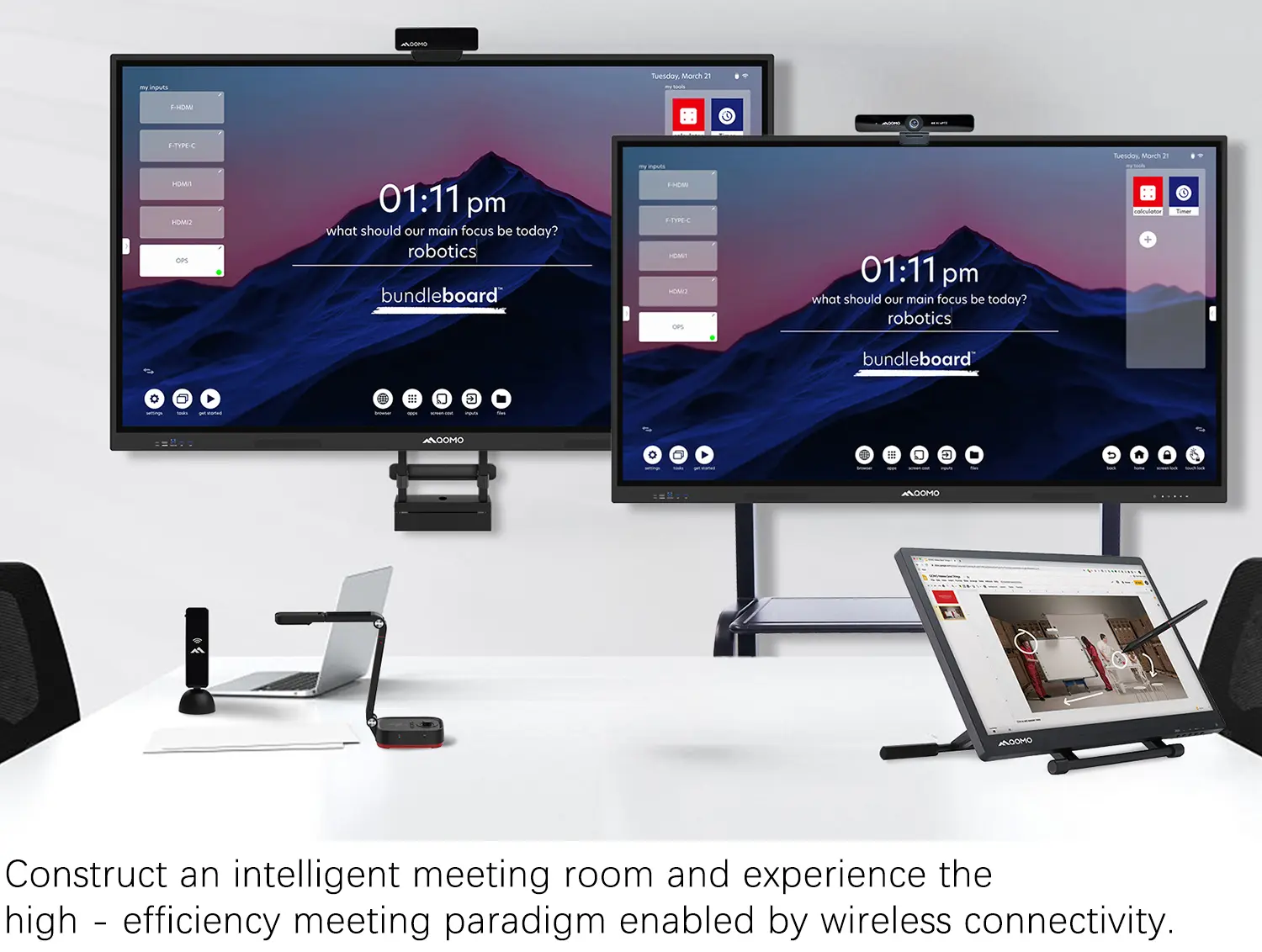 Business
Business  K12
K12 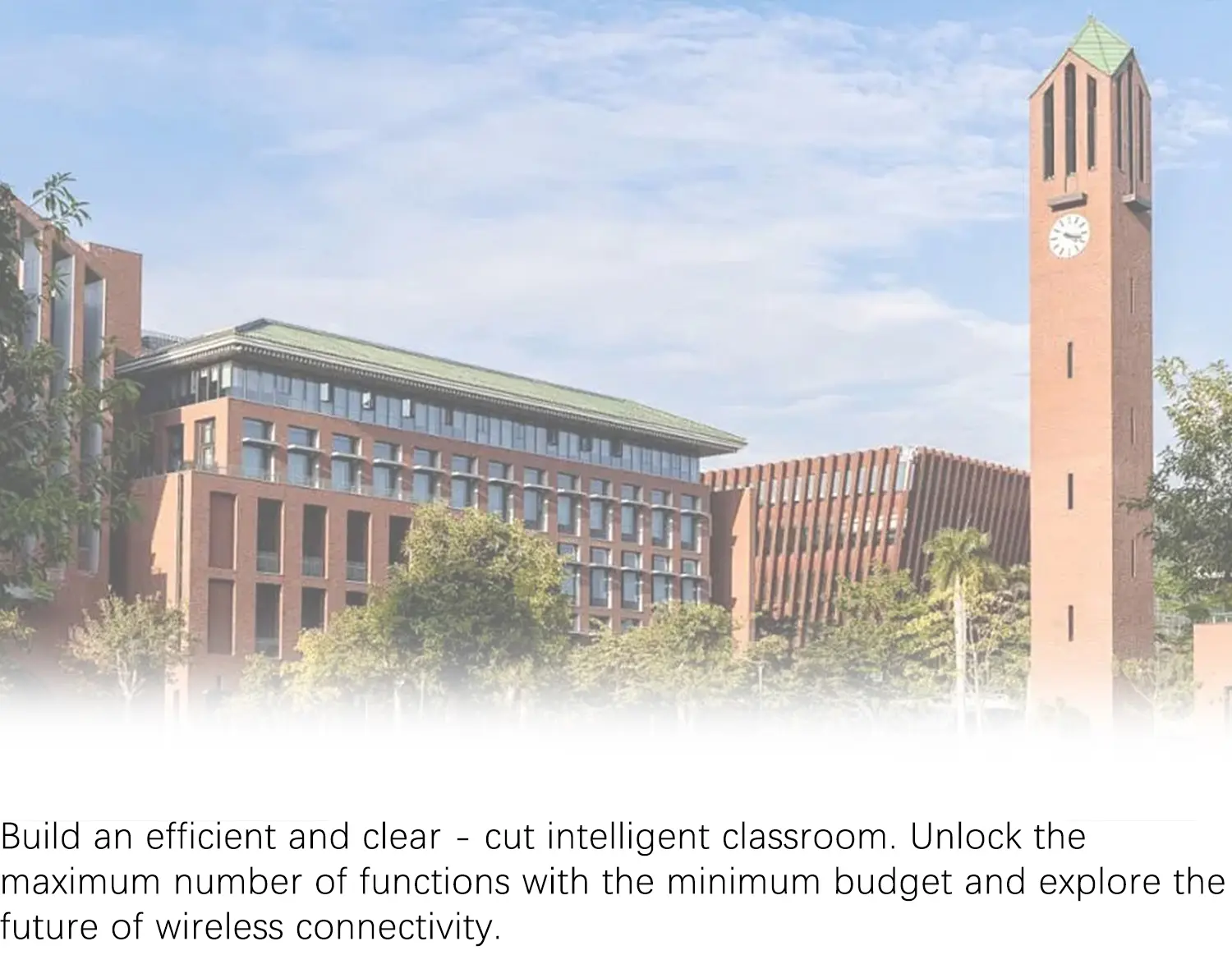 Higher Education
Higher Education  QOMO Introduction
QOMO Introduction  Exhibition Information
Exhibition Information  ConferenceCam 006
ConferenceCam 006 QWC-004
QWC-004 WanderCam Pro
WanderCam Pro ScannerCam 5
ScannerCam 5 ScannerCam 100S
ScannerCam 100S QD3900 H2
QD3900 H2 CenterCam 5000
CenterCam 5000 QPC80 H3
QPC80 H3 QPC 22
QPC 22 QPC20 F1
QPC20 F1 QPC 70
QPC 70 BundleBoard H&H2
BundleBoard H&H2 Mobile Stand G
Mobile Stand G Mobile Stand 2
Mobile Stand 2 Balance Box
Balance Box e-Box®
e-Box® QWB300
QWB300 QRF999
QRF999 QRF 997
QRF 997 QRF888
QRF888 QRF500
QRF500 QRF 300C
QRF 300C QIT 600F3
QIT 600F3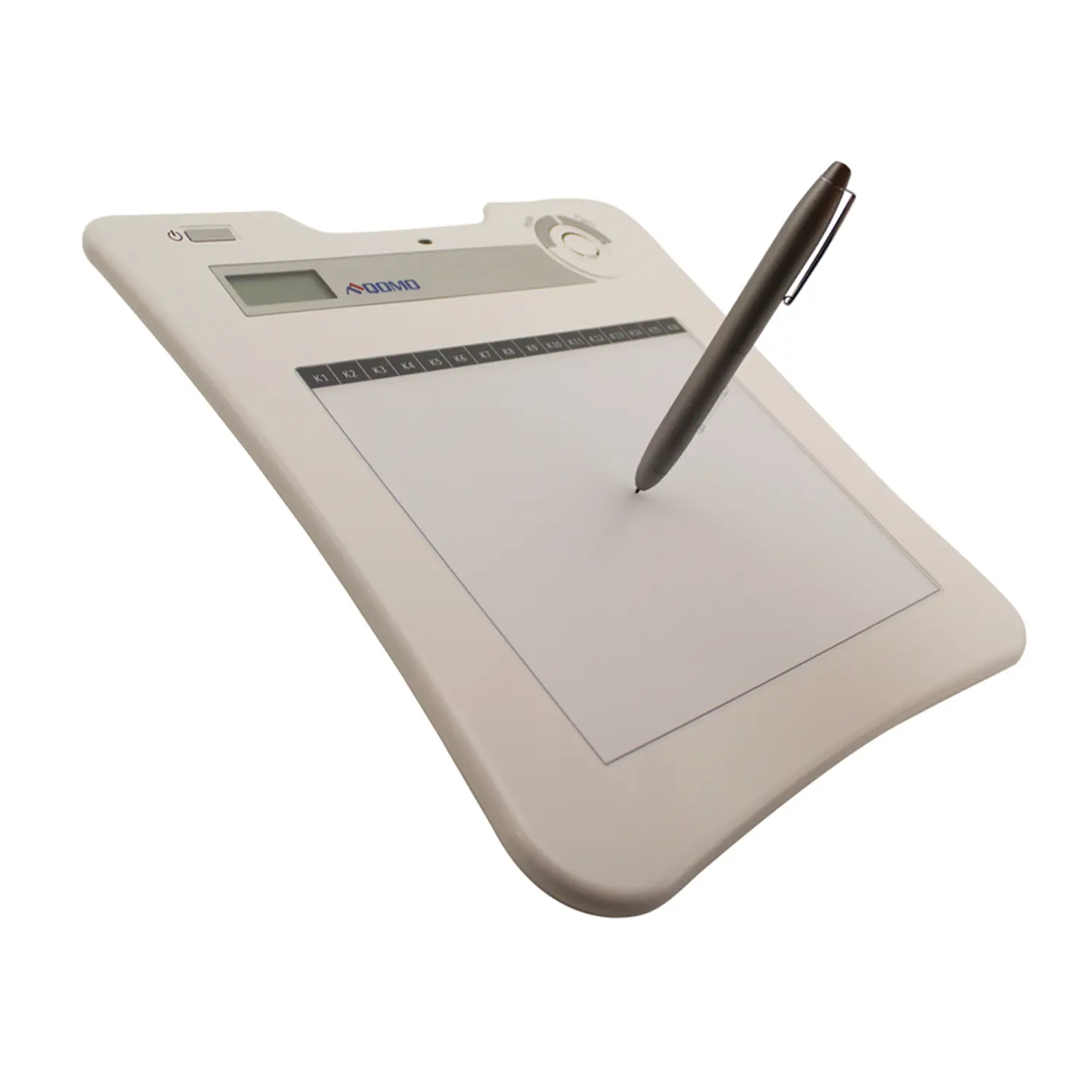 QIT 30 Prodigy
QIT 30 Prodigy QVote
QVote QClick
QClick QCamera
QCamera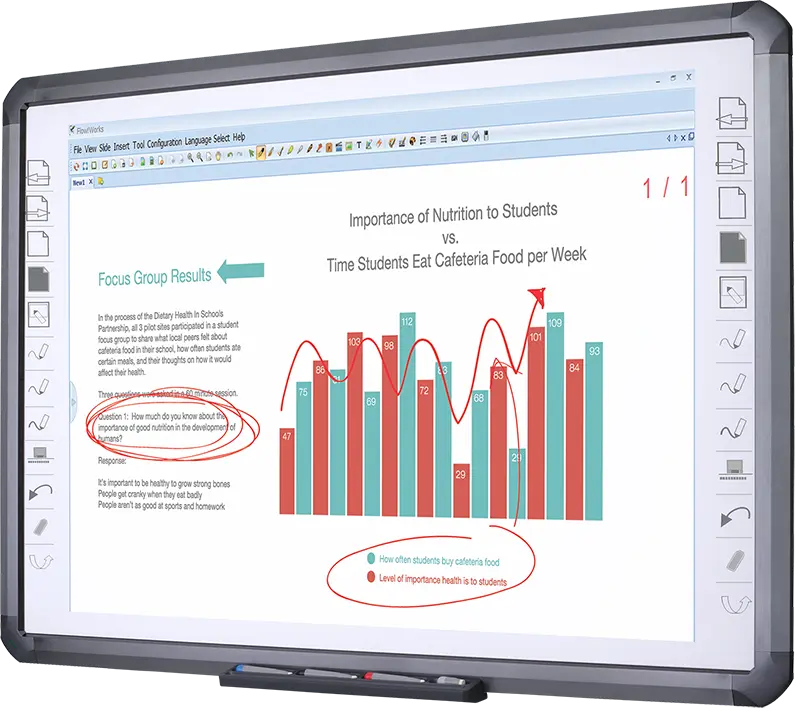 Flow!Works Pro
Flow!Works Pro QShare 100
QShare 100 QShare20
QShare20 QWC-T1
QWC-T1 Conference Microphone
Conference Microphone Conference Speakerphone
Conference Speakerphone USB External CD/DVD Drive
USB External CD/DVD Drive 7-Port USB 3.0 Hub
7-Port USB 3.0 Hub USB to HDMI and VGA Adapter
USB to HDMI and VGA Adapter Enhance Call Experience: New Conference Microphone Now Available
Enhance Call Experience: New Conference Microphone Now Available  AI-Powered Face-Tracking Webcam
AI-Powered Face-Tracking Webcam  Portable Document Camera Recommendations
Portable Document Camera Recommendations  Classic Design, Exceptional Functionality: QPC 22 Document Camera
Classic Design, Exceptional Functionality: QPC 22 Document Camera  Wireless Screen Mirroring Solution for All Devices
Wireless Screen Mirroring Solution for All Devices  Latest Audience Response System: QRF 999
Latest Audience Response System: QRF 999  Introducing the QPC 80H3 Gooseneck Document Camera
Introducing the QPC 80H3 Gooseneck Document Camera  Creating a Smart Integrated Classroom: What Do You Need?
Creating a Smart Integrated Classroom: What Do You Need?  Wireless Connectivity Upgraded: WiFi-Free Wireless Document Receiver
Wireless Connectivity Upgraded: WiFi-Free Wireless Document Receiver 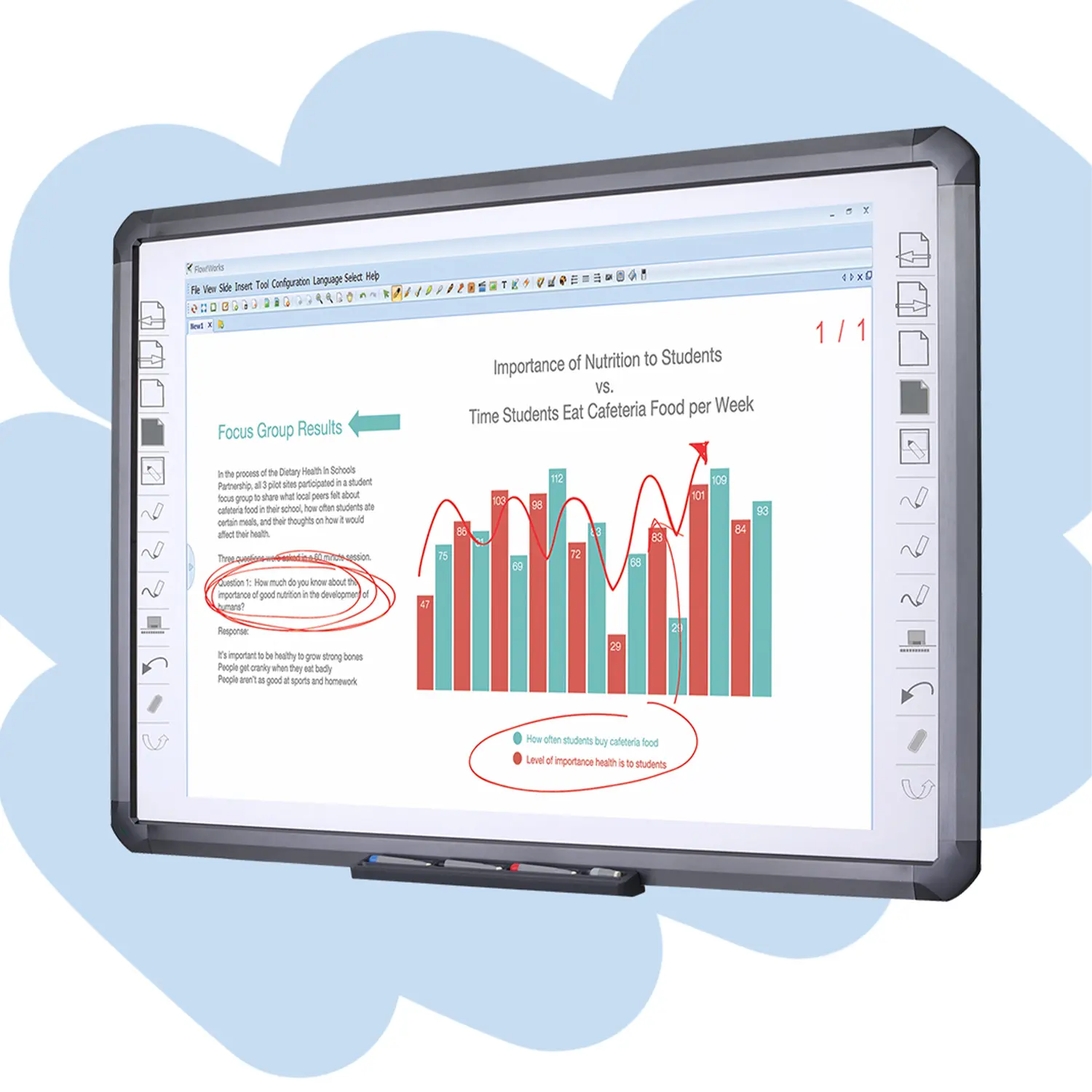 Flow!Works Pro: Interactive Whiteboard Software for Engaging Classrooms
Flow!Works Pro: Interactive Whiteboard Software for Engaging Classrooms  How to Choose the Perfect Document Camera and Elevate Productivity
How to Choose the Perfect Document Camera and Elevate Productivity  QWC 004 Conference Webcam: The Top Choice for Remote Education
QWC 004 Conference Webcam: The Top Choice for Remote Education  QCamera: Dedicated Software for Document Cameras to Elevate Your Presentations
QCamera: Dedicated Software for Document Cameras to Elevate Your Presentations  QRF999 Voice Response System: Enhancing Teacher-Student Interaction
QRF999 Voice Response System: Enhancing Teacher-Student Interaction  Work From Home? Maybe You Should Try This Document Camera
Work From Home? Maybe You Should Try This Document Camera  The Ultimate Educational Tool: Gooseneck Document Camera
The Ultimate Educational Tool: Gooseneck Document Camera  60GHz Millimeter-Wave Wireless Screen Sharing: QShare 100
60GHz Millimeter-Wave Wireless Screen Sharing: QShare 100  What Does a Modern Conference Room Need?
What Does a Modern Conference Room Need?  QD5000 Document Camera: Unimaginable Versatility!
QD5000 Document Camera: Unimaginable Versatility!  QWC 004: The Most Cost-Effective Webcam
QWC 004: The Most Cost-Effective Webcam  QVote Interactive Classroom Response System Software
QVote Interactive Classroom Response System Software  Functionality, Aesthetics, Portability! Meet the QWC 100S Document Camera!
Functionality, Aesthetics, Portability! Meet the QWC 100S Document Camera!  Why Choose the BundleBoard H/H2 Interactive Flat Panel?
Why Choose the BundleBoard H/H2 Interactive Flat Panel?  Save Your Budget—Introducing the All-New QPC 70 Document Camera!
Save Your Budget—Introducing the All-New QPC 70 Document Camera!  QIT 600F3: Revolutionize Your Presentations
QIT 600F3: Revolutionize Your Presentations  QCamera: Professional Document Camera Software
QCamera: Professional Document Camera Software  QPC 5: The Ultimate 4K Portable Document Camera
QPC 5: The Ultimate 4K Portable Document Camera  Elevate Your Meetings in Seconds: QWC 006 Webcam
Elevate Your Meetings in Seconds: QWC 006 Webcam  Meet QOMO at ISE 2025
Meet QOMO at ISE 2025 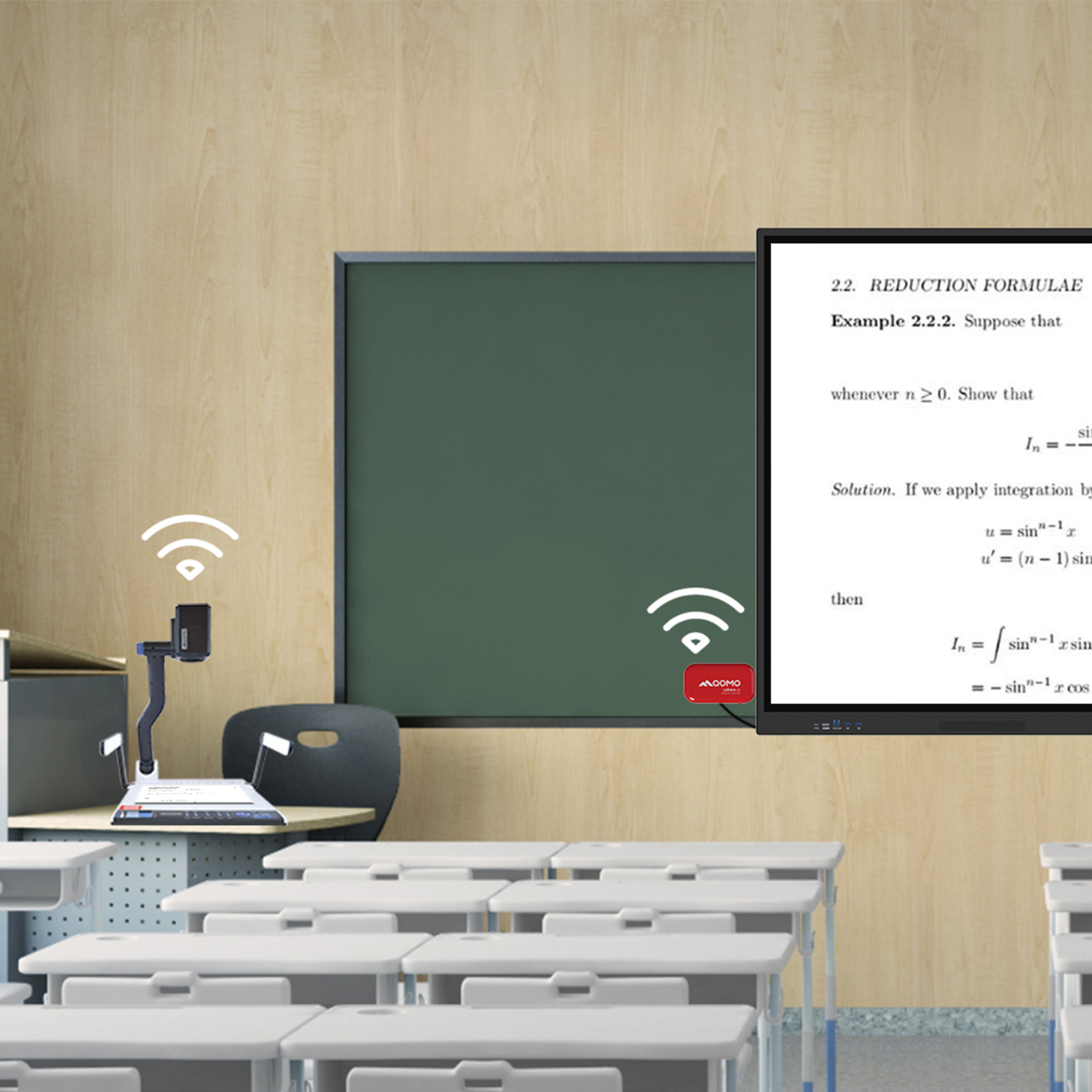 Wireless Document Camera Solution, Revolutionizing Wireless Technology
Wireless Document Camera Solution, Revolutionizing Wireless Technology  QRF Series, Transform Your Classroom!
QRF Series, Transform Your Classroom! 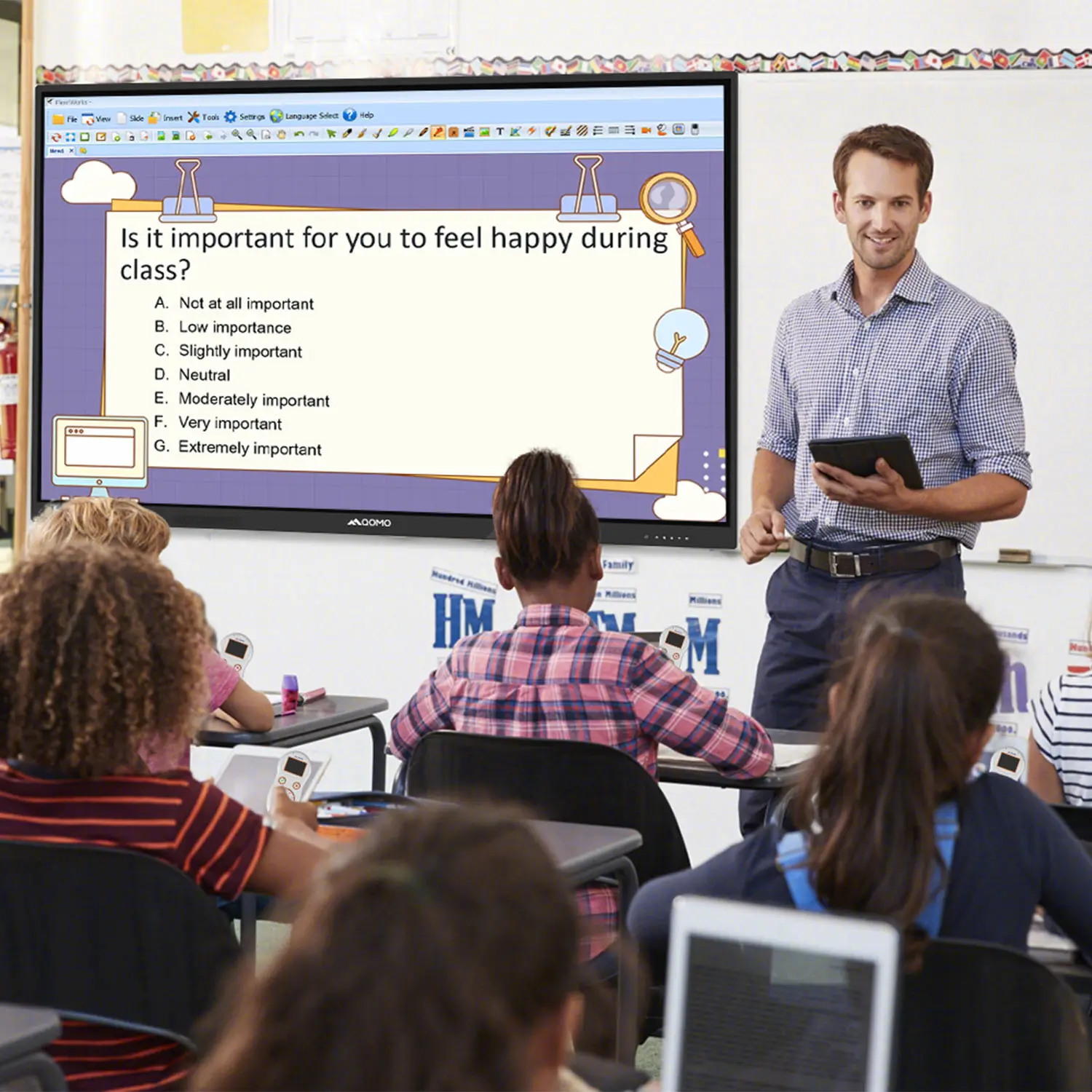 QOMO, Building Intelligent Classrooms
QOMO, Building Intelligent Classrooms  Outstanding Office Equipment Recommendations
Outstanding Office Equipment Recommendations 


